The best CMS for creating a website
So how do you go about choosing a CMS? What criteria should you be looking at? We are going to make this simple and focus on the main elements that will help you decide which is the best CMS to use for your website.
As the internet has exploded over recent years so has the opportunity to create a website using one of the many free website platforms. It’s easier than ever to get online and highlight your products and services or to even talk about your hobbies.
The problem is that there are so many CMS platforms to choose from, which one do you pick?
The options are endless. You can use online website builders or CMS platforms you can download for free, to build a website.
We are going to focus on CMS platforms that you can download and use for free. Mainly because they don’t cost you any money but most importantly, that they are SEO friendly and allow you to have full control over all aspects of your site.
Looking at the statistics we can see that the 3 most popular CMS being used by the top 1 Million websites on the internet today are: WordPress, Drupal, and Joomla.
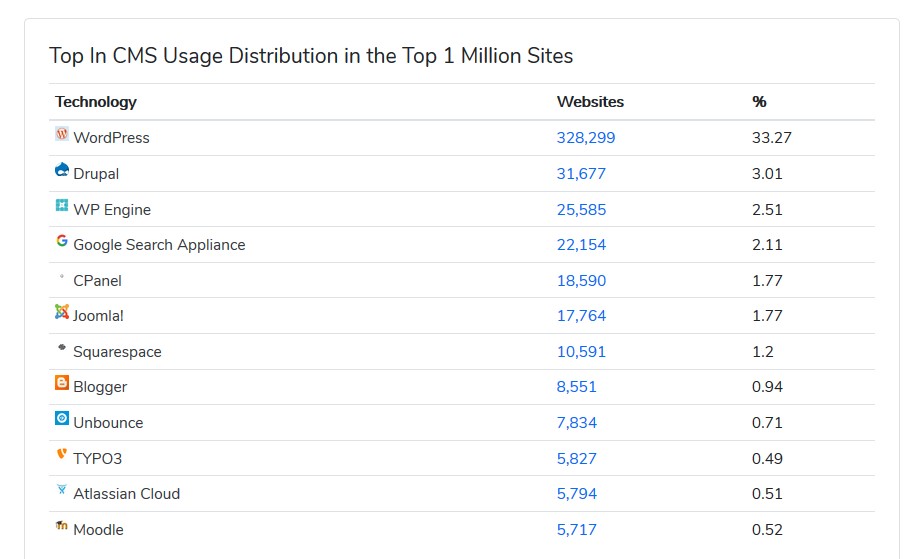
Source: https://trends.builtwith.com/cms/
Each one has its own unique benefits and is suitable for either beginners, intermediate or advanced level users.
Top criteria to look for when choosing a CMS
So how do you go about choosing a CMS? What criteria should you be looking at? We are going to make this simple and focus on the main elements that will help you decide which is the best CMS to use for your website.
- How easy is it to use?
- Security and Performance.
- How easy is it to customize?
- Is it SEO friendly?
We are going to start off with the dominant CMS on the Internet first and then move onto the other 2 finishing off with our recommended choice.
WordPress

By far WordPress is the most popular CMS being used. It has over 47% share of the CMS market and the latest version, 5.2 has been downloaded over 34 million times. That puts the total number of downloads since it emerged in 2003 to well over 190 million!
Using WordPress is easy. It was initially developed as a blogging platform but has developed over the years to accommodate a large variety of websites, hence why it’s a popular choice.
You get a very user-friendly interface which will make your Facebook feed look overly complicated. Creating content for your site is super easy too. If your familiar with using a word document, then creating content for your site is going to be easy.
You’re not stuck with a bog standard looking document either. The latest version of WordPress includes a drag and drop builder called Gutenberg, built-in that will allow you to add in fancy elements like slideshows, drop down boxes and many other features to truly create a bespoke page.
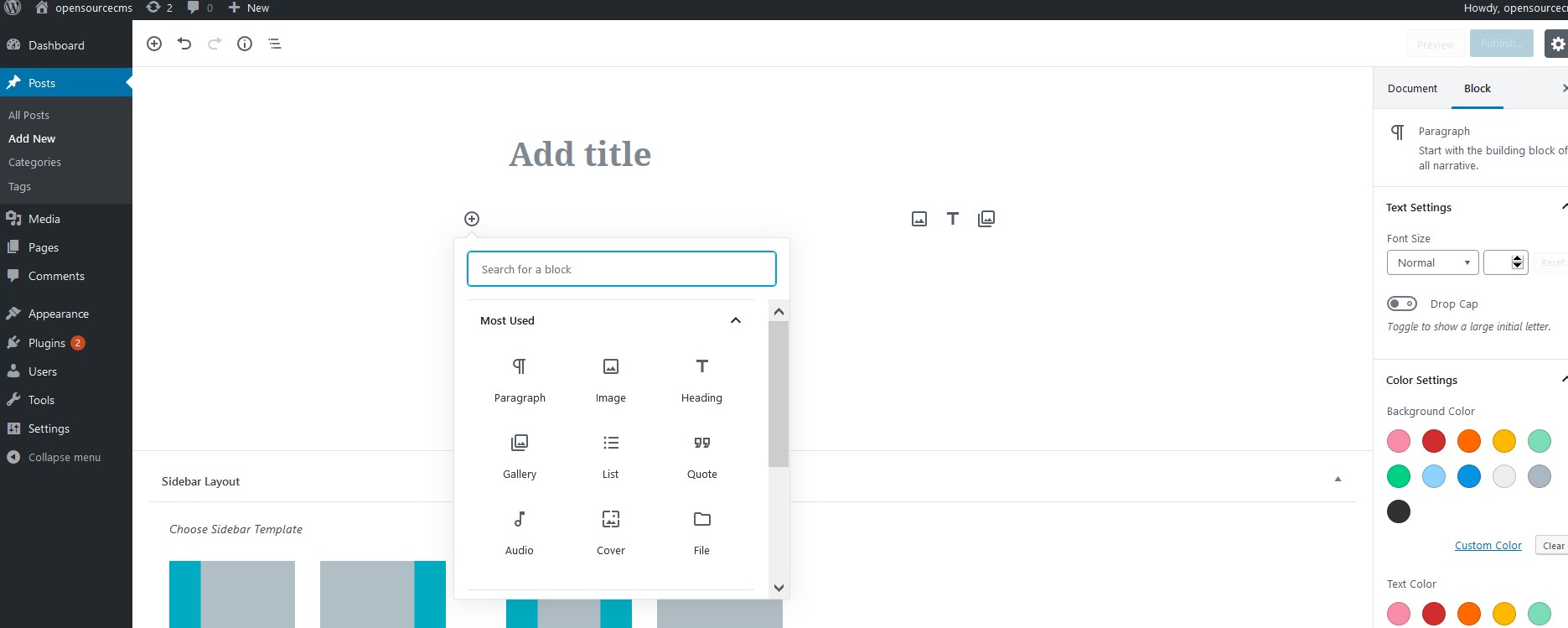
When it comes to security WordPress has significantly improved from when it was first launched many years ago.
The developers are quick to identify security issues and since version 3 they are now installed automatically without the need for any manual intervention. You can further enhance security with a plugin from the official repository which will allow you to robustly protect your WordPress platform from malicious users.
Performance-wise the core platform is developed to be fast. The latest partnership with Google also confirms this as the big search engine is very picky when it comes to website speeds. The one thing you will have to watch out for is the number of plugins that are installed.
Keeping those to a minimum will improve the performance of your website. Only use what is required for your site and no more.
Also using a well-coded theme can drastically improve your websites speed. Which moves us on nicely to customization.
WordPress is very easy to customize. You don’t need to be a developer or coder to be able to create a website with WordPress.
You can choose from over 5,000 themes located in the official repo easily from your WordPress admin. Each is available to preview prior to downloading and installing right from the themes section.
One thing to note however, many of these themes are either poorly coded when it comes to speed requirements or often don’t look as professional as ones that can be purchased from marketplaces like ThemeForest.
It’s not all bad though. Themes like OceanWP, Astra, and GeneratePress, all of which are available free from the official repo are great when it comes to performance and SEO. They are coded well and will ensure all the basic requirements meet search engine expectations.
Lastly, when it comes to SEO, WordPress has your back. The core platform is developed to be extremely SEO friendly and even the latest partnership with Google signals as such.
The platform gives you default options to configure your websites URL structures in combination with post and page options. You can then combine those default functions with plugins that will enhance the basic functionality.
As an example, Yoast SEO is considered the no1 go to plugin when it comes to your Wordpress website’s SEO. You can set up your sitemaps, canonical tags and customize your titles and descriptions for each post/page on your site easily from the friendly GUI.
Overall WordPress is an excellent option if you’re a beginner and are looking to create a professional website yourself without the need for a developer.
Drupal

The second most popular CMS, Drupal, has a market share of over 3% which is significantly less than WordPress. It's more popular with advanced users who need an enterprise platform without having to pay for it!
There is no concrete figure of how many times it’s been downloaded but on average it gets downloaded over 1 Million times a month: Source https://www.drupal.org/project/usage
Drupal is geared more towards an advanced user. You will require some advanced coding skills and knowledge to truly get the best out of Drupal or the very least access to consultant/developer to give a helping hand.
Adding in your content is very similar to the way you would with other CMS’s with the exception that it doesn’t include a built-in page builder.
There are however extensions that you can download and use to get this page builder functionality for your Drupal site although elements may not look exactly as intended on the front end once you’re done editing.
Security-wise the platform has had some serious issue in the past with vulnerabilities which have now largely been addressed. The community is now quick to identify security issues and issue patches to installations.
The one big difference here is that although these patches are released quickly, they will have to be manually applied via the admin area. You don’t have to download anything manually but are instead required to take steps (click buttons) to install any new patches.
On the performance side of things, Drupal is great. As it is an enterprise solution, it can serve multiple pages to thousands of visitors at any given time.
Drupal isn’t as resource intensive as WordPress or Joomla and thus websites will load extremely fast. It’s one of the main reasons why sites like the bbc.com, The White House and MTV use Drupal as there go-to CMS platform.

A downside to Drupal is customization is not for beginners. Its focus is on allowing you to develop and edit the site to create a custom look and feel. As a result, you will need at least intermediate coding skills to get started.
There is a good eco-system of over 2k themes and over 40k extensions that you can use to integrate into your Drupal build but again you will need those coding skills to ensure the result is going to be as expected.
The one big advantage that Drupal has in this area is the themes and extensions that are available must be compliant with each other. Drupal enforces strict coding standard so you're practically guaranteed that they all work well together.
On the SEO side of things, Drupal’s core code includes all the relevant mark-up that the search engines will be looking for. It’s also got built-in caching, so you won’t need to hunt for a cache plugin to do a decent job. It’s all included in the platform as standard.
As with the other platforms, you can also enhance this built-in functionality with SEO specific extensions to include sitemaps and/or upgrade the on-page options you have available as default.
In summary, Drupal is an excellent CMS to create a truly bespoke website, but it does require advanced coding skills and is not suitable for a beginner.
Having said that, if you have an enterprise project that’s going to be the next Netflix etc. then this is CMS that is definitely worth considering.
Joomla
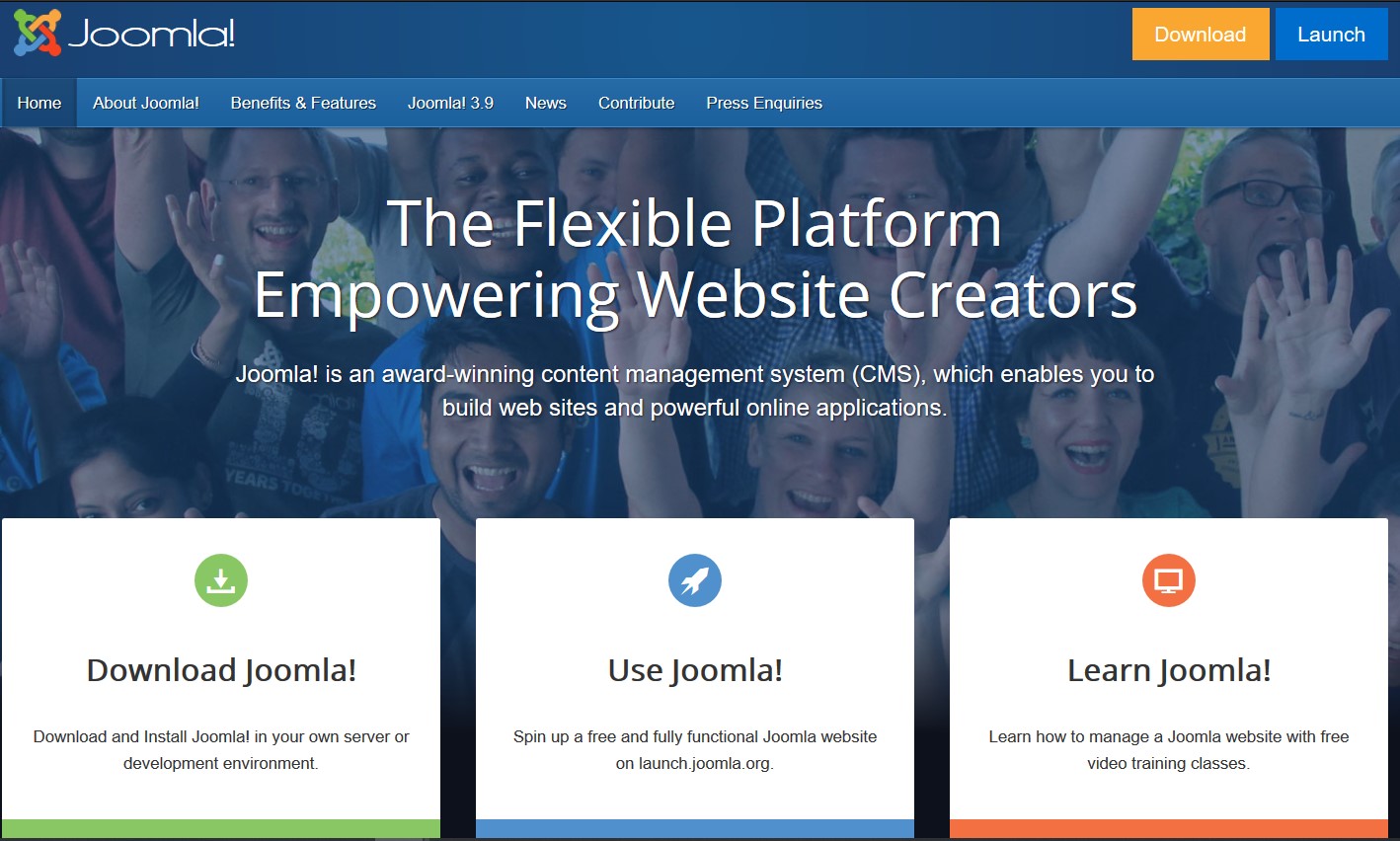
Joomla in comparison to the other 2 CMS only has a market share of around 1.7% which is significantly less. It has however had over 105 million downloads to date making it more popular than Drupal even though it has a smaller market share.
The Joomla CMS is more focused on those that have intermediate coding abilities. It doesn’t require advanced technical or coding knowledge as Drupal does, but it does require knowledge of PHP/HTML to be able to fully create a site.
The user interface, whilst not as friendly as WordPress, still allows you to add in your own content, images and manage settings related to your Joomla install.
When trying to create complex layouts Joomla lacks an integrated page builder so you will be reliant upon adding in an extension if that’s the functionality you require. There are several on the official repo, but many do come at a price.
On the security front, the community is quick to identify any issues and release patches. The only downside is like with Drupal you must manually apply these patches by clicking a few buttons.
The settings to adjust the security of the platform are also complex. It’s all permissions based. Out of the box Joomla comes set with default options so you will need to adjust them according to your own needs.
Performance-wise Joomla relies upon a lightweight and fast PHP framework. It has optimized code for fast page loads and even has a built-in cache and compression tools. This results in a fast loading website without the use of additional extensions.
When it comes to your design, Joomla is very fluid in how it can display your content. It can display non-standard content types more easily than other CMS’s which is great if you're using dynamic elements.
There is an official repository for themes however it is nowhere near as extensive as the other 2 CMS.
Third-party marketplaces exist that you can purchase a premium theme from but those will still require coding knowledge, so you are better off by sticking with the stock theme and creating something more bespoke based on that.
One area Joomla does shine in is the number of translations that are available. To date, there are 70+ available. It’s the no1 reason why Joomla is chosen over other CMS. Big websites like the High Court of Australia, Harvard University, Linux and eBay to name a few, use Joomla specifically for this reason.
As Joomla is more complex and permissions based it’s not as friendly on the SEO front as you would expect. You have all the standard options to configure your URL structures, turn on canonical settings, etc. but it’s not straight forward to use.
You have multiple admin pages containing multiple settings that you will need to fine-tune and adjust to get the SEO right. Even then you will still be reliant on adding in additional extension(s) to give you the advanced features required to get your SEO on par with other CMS platforms.
This is the biggest disadvantage Joomla has. It has improved over the years but there is still quite a bit of work to do before it’s on the same level as WordPress or even Drupal.
Our Recommendation
Whilst each CMS has its benefits and is suited for different levels of skills the most friendly and easiest to use by far is WordPress.
Its beginner-friendly to allow you to quickly create a website but at the same time can be adjusted for advanced needs by using one of the many free and premium plugins.
For a beginner, WordPress is the recommended CMS as it will allow you to quickly create a site without the need to learn any code yet create a website that looks professional and appealing to your target audience.
Related Posts
As the world of eCommerce continues to evolve, businesses are constantly seeking ways to stand out in the digital landscape. According to a report by Statista, it is predicted that global online sales will reach an impressive mark of $6.5 billion by 2023.
For startups in 2024, there are few aspects as important as web development.
The WordPress segment of the market has been witnessing significant growth, with almost every second website built on this remarkable platform.
Free webinars can be one of the most effective ways to market your brand or product.
Even with little expertise, WordPress can help you create a successful affiliate marketing website.

















Comments
comments powered by Disqus