Launchy and it's alternatives
If you are using dozens of different programs each day, this is a blog for you. It describes the best application launchers out there today that will boost up your productivity.
Launchy is a free and open-source application launcher for Windows, Mac OS X, FreeBSD and Linux. It indexes shortcuts in the start menu, and files in specific folders, to allow quicker access to programs without opening the start menu or browsing to folders.

Launchy automatically loads on boot and waits for the user to call it by pressing Alt + Space or a custom hotkey. The user then starts typing the name of the program or file they wish to launch. Launchy automatically searches its list of programs for the closest match as the user types. When it finds the desired program, the user hits Enter and it is automatically launched.

Launchy is powerful and yet very simple to use software. It also has a lot of configuration options for tweaking on how program looks, feels and acts.
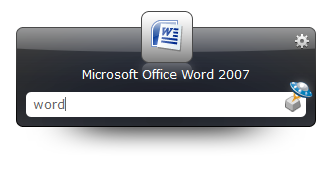
Also , launchy can be extended with plug-ins.
Alternatives :
- Executor
Probably the 2nd best, it has a ton of system functions build in ( you can lock your PC, shut down, show IP addresses etc), biggest flaw is that is doesn’t work well on 64 bit OS’s.
- Keybreeze
Keybreeze is a small, command-line toolbar that’s only visible when you are using it. Activated by a hotkey on your keyboard, you can access everything with just a few keystrokes.
- FARR
Find And Run Robot is a program for keyboard, it uses adaptive search to find programs & documents on your PC as you type them in. Downside is that it doesn’t index, this means that resource usage is low but it will slow things up as it searches for your term.
- Slickrun
SlickRun is not a “hotkey” program, If you want a program that lets you press some wacky keyboard shortcut ( e.g. SHIFT + 1 ) to run something, this is not a choice for you. Instead , just type in whatever’s most natural for you to remember , and with auto-completion, you’ll rarely need to type more than 3 characters in Slickrun’s floating command line.
- Enso
Enso works a little bit different than the others, instead of hitting a key combo, you need to hold down the Caps Lock key, type in your command , and then release Caps to activate it. You can also add aliases , and jump to that alias with its “go” command.
Conclusion:
Where windows search fails, Launchy begins. Great tool if you are constantly having to look up files, directories, applications. It will remember your choices so everytime you use it , it will run faster.
Related Posts
AI has been around for a while and the automation of numerous business processes and systems has arguably been the precursor of the current debate and the basis for practical development of AI.
There is so much information out there to help people struggling with too much clutter in their homes, but not nearly as much about digital clutter.
Confused about the difference between a desktop app and a web app? Look no further! This guide outlines the advantages and disadvantages of both.
Nowadays, as the logistics industry is evolving rapidly, technological support is crucial for its growth.
In today's fast-paced, ever-changing business world, companies are under constant pressure to release new software features and updates at an unprecedented pace.


















Comments
comments powered by Disqus