5 Essential Software to Help You Excel at Web Design
Whether you are an e-commerce trader, an organization, or a brand, having a website is very important to reach your goals.
It helps you establish an online presence, display your products and services, and serves as a platform to reveal your brand’s personality and convince your clients to do business with you.
But you might be thinking, how do you, an average user with no tech experience, design a website?
The truth is, while designing a functional website might be complex and require some technicalities, you can design a pretty functional website all by yourself and without any tech experience with the help of efficient website design software.
This article will review the top five software you can use to help you kill it at website design.
What is a website design software and why is it important??
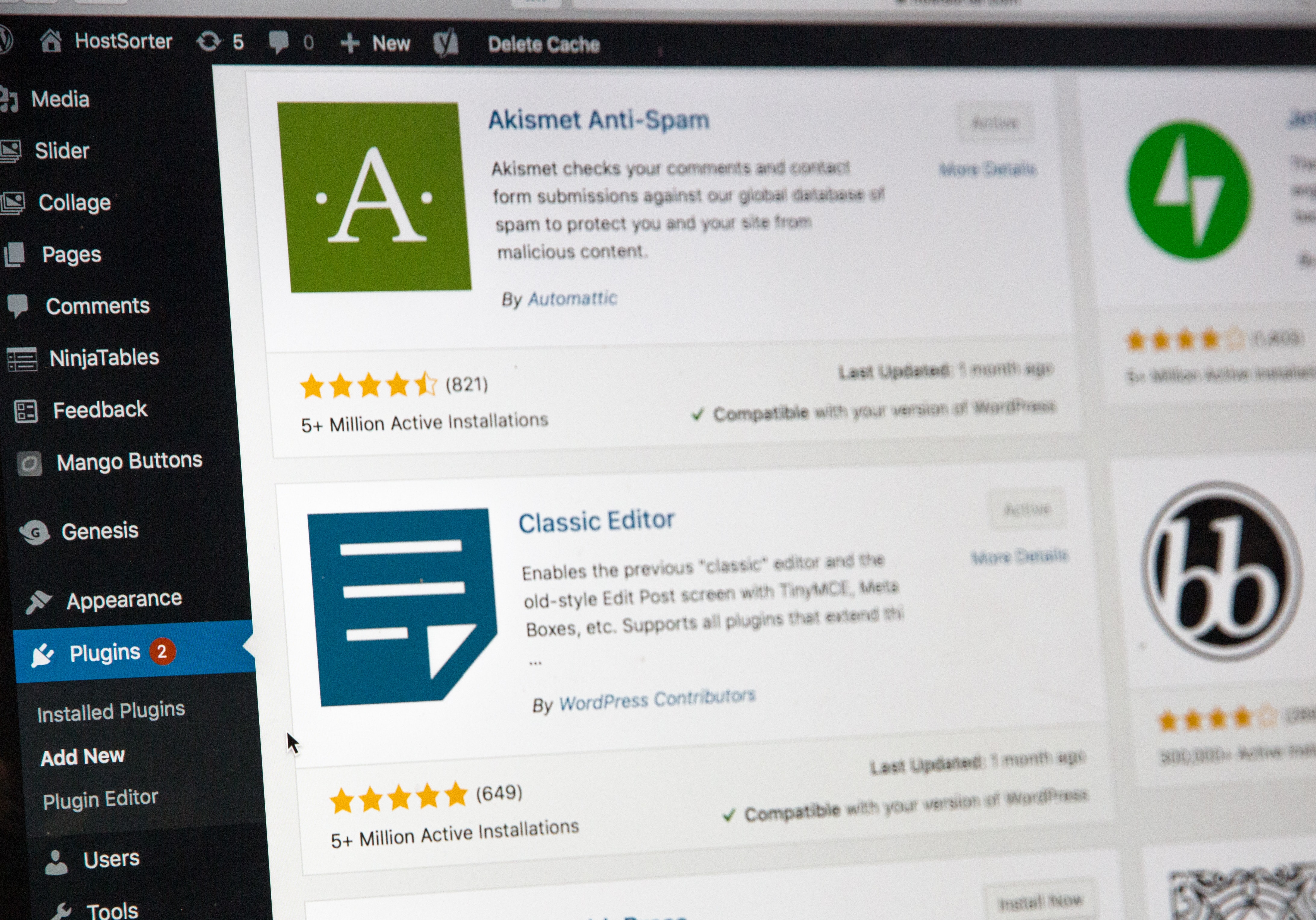
Website design software is an app or tool that enables you to build your website easily and conveniently.
They let you go DIY with your website design without writing long HTML codes, making it very easy for you to set up your website even if you have no programming or tech experience.
If you are wondering how to create and get your website up and running in no time, good website design software is the way to go.
The 5 Features of a good website design software
There are many website design software available online, so choosing the best can get a bit tricky. However, there are five major features a good website design software must-have.
Knowing these five features will help you choose the best website design software for your website. Let’s get right into it.
1. Easy to use
A website design software should be easy to use; otherwise, it compromises its purpose since its main purpose is to enable an average user to create and set up a website without any hassle.
If you realize a website design software is difficult to use, you should opt for another website design software that will give you the ease and convenience you deserve.
You don’t want to spend several rigorous hours figuring out how to navigate a website design software.
2. Ecommerce solutions
As an ecommerce trader, any website design software you go for should offer ecommerce solutions and tools.
It should have a simple built-in online store or should let you build a full-function ecommerce site with all the needed tools and apps to ship your products and services.
There is no point in creating a website that does not provide you with the needed features to sell your products as an ecommerce trader. Ensure the website design software you opt for comes with this feature to help you reach your sales goals.
3. Mobile-friendly
There is an 89% chance you are reading this on your mobile device. This proves that many people tend to use their mobile devices more than any other gadget.
When opting for website design software, ensure that it comes with a mobile-friendly feature so your customers and clients can easily access your website on their mobile devices on the go.
4. High responsiveness
Website design software should save you time. You should be able to create your website with website design software in no time.
Also, a website design software should enable your customers to navigate your website and find what they need easily and quickly.
A slow, unresponsive website is bad business. Ensure to opt for website design software that is highly responsive and saves time.
5. Customizable
A good website design software should enable you to customize your website’s look and feel to your taste.
You should be able to change your website’s color, layout, and background with your website design software’s easy-to-use editor.
This will not only give you the ability to personalize your website, but it will also give you the flexibility you need to create an amazing website.
The top 5 website design software you need
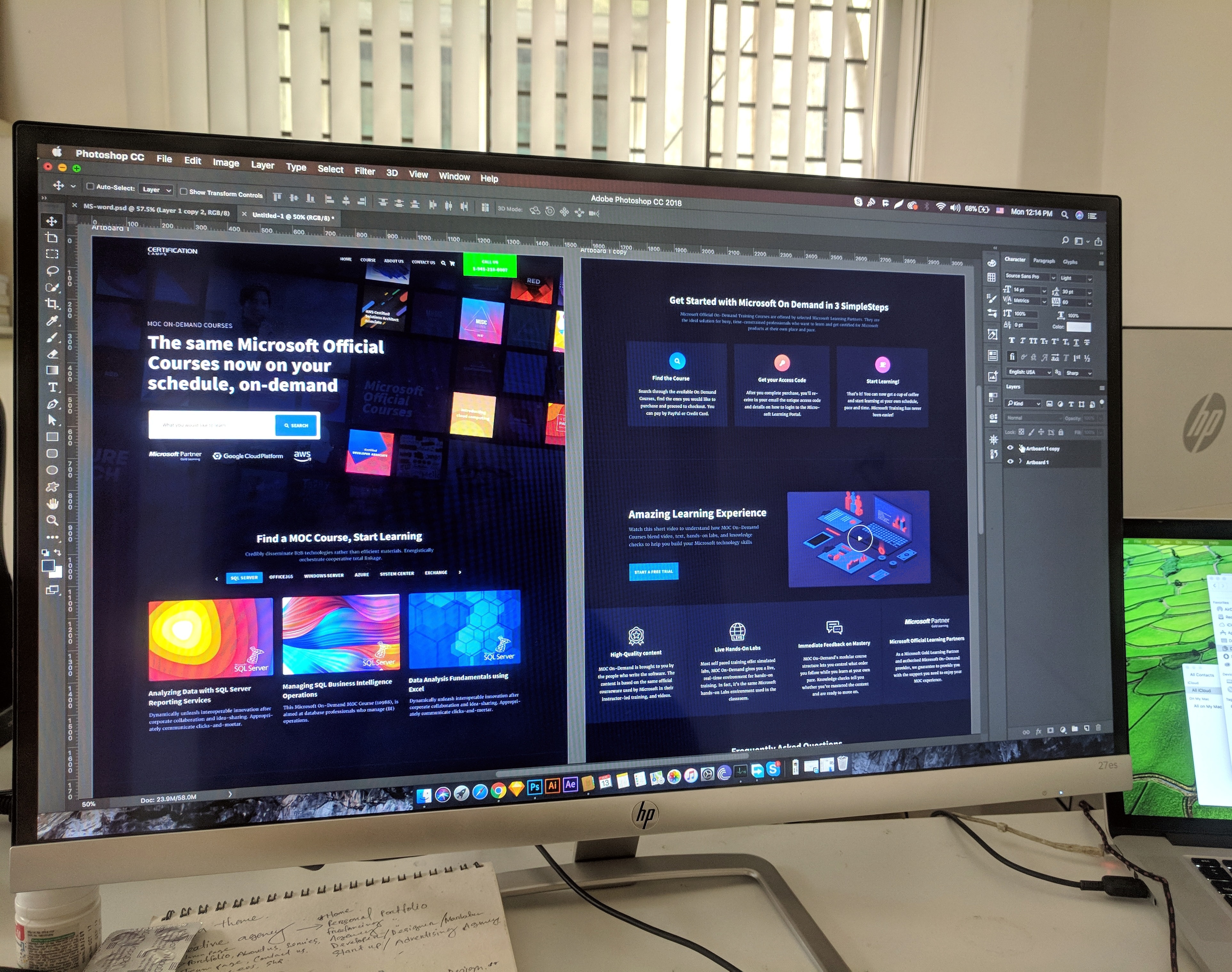
Now that you are armed with the knowledge of what to look out for in a website design software, you can now make your choice from our list of the top five software to help you with website design.
1. Mockplus PR
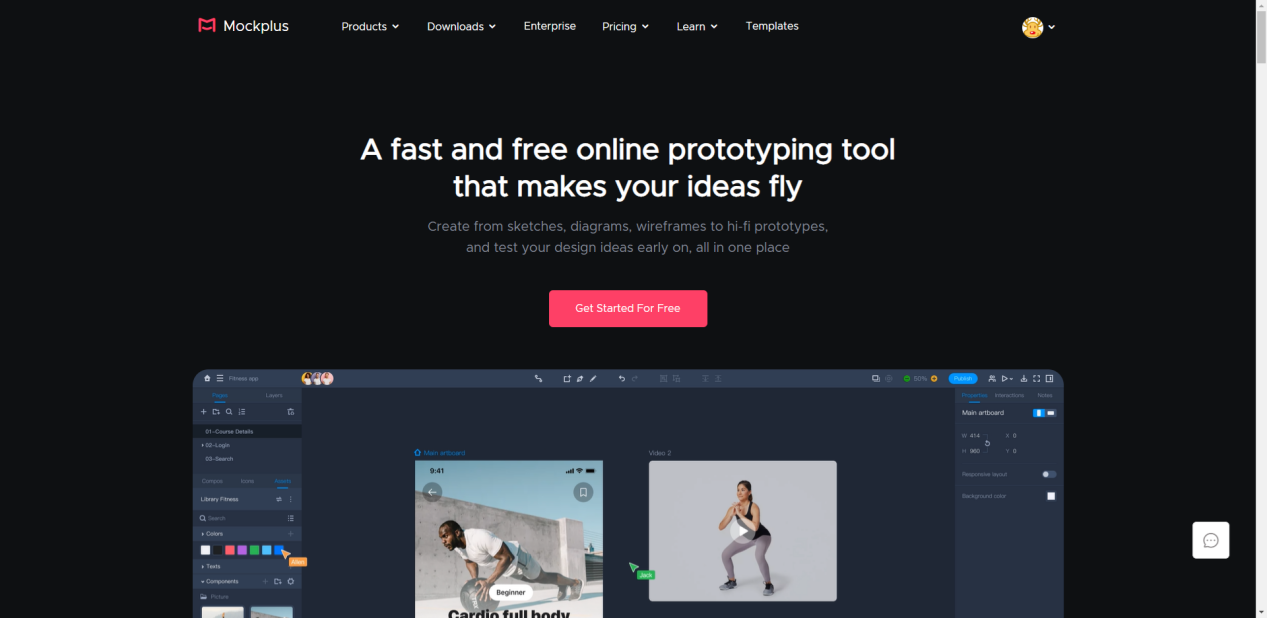
Mockplus PR is an online interactive prototyping tool which is great for quickly producing high-fidelity, realistic web prototypes and animations. It creates all levels of web or web app prototypes in a flash, zero code or skills required.
The fastest way to prototype a website with Mockplus RP's unique features:
- Quickly create from sketches, diagrams, and wireframes to hi-fi prototypes with pre-built components and icons;
- Directly use our prototype templates to customize to your needs;
- Co-edit prototypes with your teammates;
- Share your prototypes with a single link to get feedback from teammates or other stakeholders;
- Preview your prototypes and test your design ideas early on.
2. Wordpress (free)
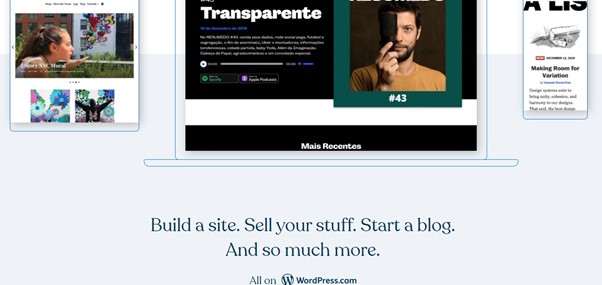
WordPress is considered the most widely used website design software across the globe.
Over 500 sites are built every day with WordPress, and as of February 2021, WordPress takes about 40% of all the websites on the internet. This shows the rate at which WordPress is widely used by many businesses, communities, and bloggers across the globe.
You might be wondering why WordPress has acquired so much acceptability.
Well, the answer isn't farfetched; it’s due to the many unique benefits that come with using WordPress.
These benefits include:
- You can use it to build any website, from an ecommerce store to community forums to social websites to landing pages, and many more.
- It comes with tons of ready-made designs you can work with.
- It comes with drag-and-drop website builders like Divi, Beaver Builder, and many others that enable you to create your page layouts conveniently.
- It comes with over 58,000 Word press plugins that let you include other functional features such as shopping carts, social media tools, google analytics, contact forms, and many others.
Also, WordPress offers two options: wordpress.com and wordpress.org. You can sign up for free on Wordpress.com if you only want to run a personal site. However, if you are looking to do more with your website, you should consider setting up a self-hosted site on WordPress.org.
3. Bootstrap (free)
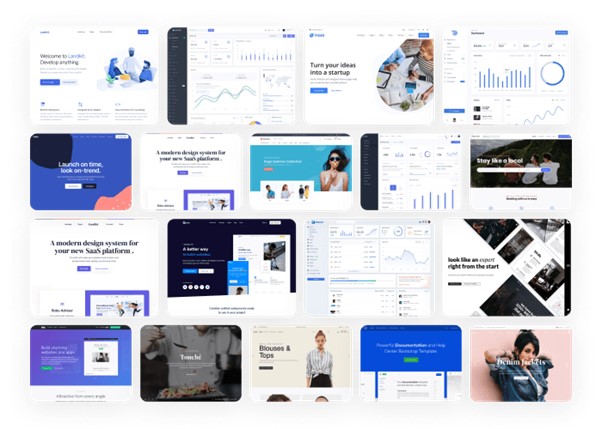
BootStrap is one of the easiest ways to build fast and responsive mobile-friendly websites. It offers built-in and readymade coding blocks that work efficiently with all browsers.
With HTML, CSS, JavaScript, and many others, you can design a very fast and responsive mobile-friendly website for your business or organization.
Here are the unique features of BootStrap:
- You can create your website easily, seamlessly, and in a short timeframe.
- It makes your website work in line with the size of various screens, making it suitable for mobile devices.
- It is a free platform; you can create your beautiful websites for free.
- It comes with several built-in classes and layouts.
- It offers many features and colors that enable you to style your website just the way you like it.
4. Document360 (free trial)
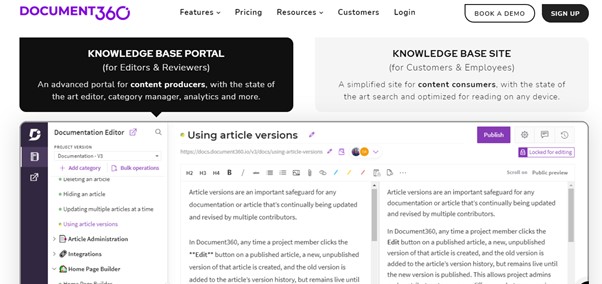
Document360 is the best knowledge base software you can use to set up a website knowledge base for your customers and your team.
The highlight of Document360 is that you don't have to be a tech pro or have any knowledge about IT to set up your online knowledge base because it is straightforward and easy to use.
Here are the best offerings of Document360 knowledge base management software:
- You can set up your online support for your customers and for your team in a few minutes.
- There are no limitations to what you can do with your online knowledge base. You can organize and make changes as much as you like; you can also establish up to six different hierarchies and include tags to enable your target audience to find you easily.
- It is highly responsive and lets you gain control of those who access your online knowledge base through password restrictions.
5. Wix (free and paid)
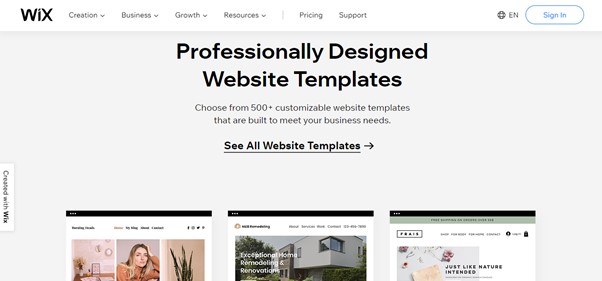
WIX makes the list of the most popular website design software because it is suitable for a wide range of website design functions. This ranges from creating your online portfolio to creating an ecommerce site for your business.
Here are the unique features of WIX website design software:
- It comes with an easy-to-use drag-and-drop editor that enables you to create a professional website in real-time.
- It features a searchable knowledge base.
- It comes with an automatic backup system that saves all your work.
- There are tons of tips and customizable templates to help you create your website.
- It comes with an intuitive and functional interface.
6. Weebly (free and paid)
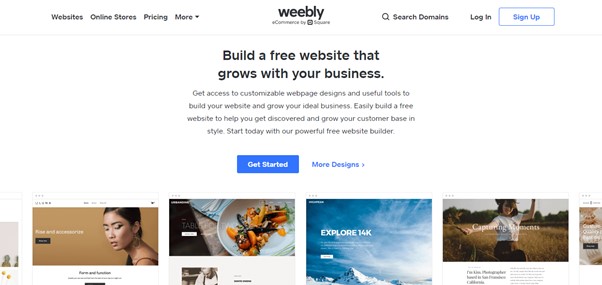
Weebly is one of the easiest and affordable website design software you can use. You can use it for a wide range of purposes: to create an online portfolio, your ecommerce website, or your personal site.
Here are the best features of Weebly:
- As a fully hosted site, it gives you a hosting name and a domain name, so you don't have to worry about sourcing a hosting provider to use your website.
- It has tons of simple to use website building tools that let you create professional-looking websites without hassle.
- It features tools that let you measure your analytics and optimize your SEO for the best results.
- It offers an import feature that lets you upload your own themes (also known as templates) to design your website.
Conclusion
You no longer need to be a code ninja to create your website or pay tons of dollars to a web designer to help set up your website.
Now, website design software has made it pretty easy for everyone to create their websites on their own; no tech experience required. Use any of the top five website design software discussed in this article to excel at software design.
Related Posts
The rapidly changing landscape of e-commerce demands businesses to create a compelling online presence. However, establishing a formidable online store demands much more than a mere digital replica of a physical storefront. It requires a deep understanding of human psychology and a strategic...
Recently, stock photos have become a popular choice in design.
With the digital world picking pace and setting high benchmarks for the upcoming ideas in the industry, the upcoming digital decade is likely to experience much improved and robust digital ideas.
AI has been around for a while and the automation of numerous business processes and systems has arguably been the precursor of the current debate and the basis for practical development of AI.
There is so much information out there to help people struggling with too much clutter in their homes, but not nearly as much about digital clutter.

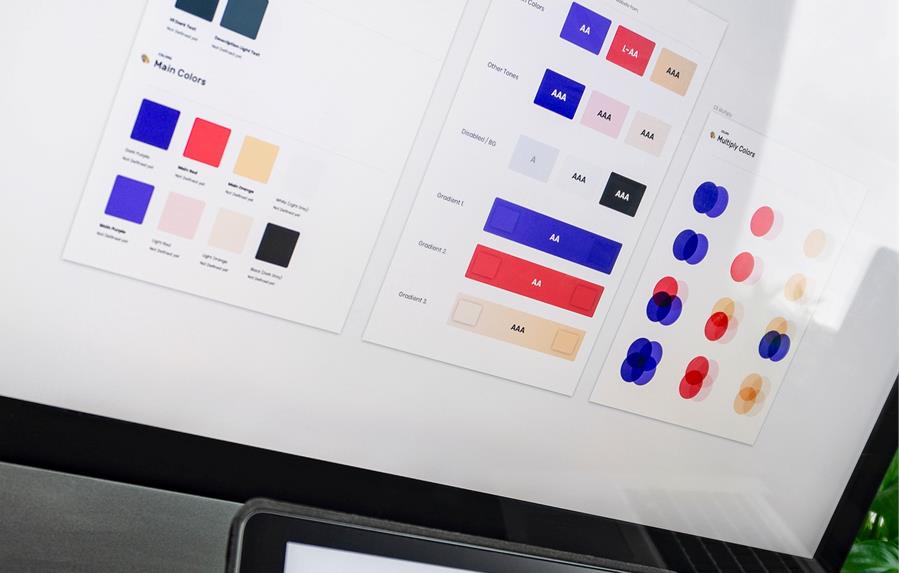

















Comments
comments powered by Disqus