How to Improve Your SEO Quickly with These GA Insights
Google Analytics or GA is an extended platform with lots of reports, tools, features, and data that can get confusing really fast if you don’t know what you’re doing.
So, before you even think about SEO or having your own site, start learning about GA’s features and how they can be helpful in your specific situation.
The good news is that you don’t need to learn everything there is about GA. After all, you won’t be using all the available features. But you should be knowledgeable about the basics, so you’ll know how to further grow your SEO strategy.
In today’s article we’ll go through some of the features and reports you can use to boost your SEO strategy and drive more traffic to your site.
The Sitemap and Crawlers
Before we discuss GA reports, you should check if the site is properly indexed by Google. Otherwise, the data collected and processed by your Analytics account will be misleading and the results can be disastrous from an SEO perspective.
The sitemap is an XML representation of your site structure where all the pages and the connections between them are laid out. To get it, you can use a plugin specific to your platform (for instance, on WordPress you can use the Google XML sitemap plugin).
Once you have the sitemap, register it with Google Search Console and make sure there aren’t any indexing errors. There can be something like:
- Orphaned links from pages you removed
- 404 or 301 errors
- URLs blocked by robots.txt file
- Last Modified date is not accurate
Now, to make sure the site is being indexed by google go to your Search Console à Sitemap à check for the status of the submitted sitemap (it should be ‘Successful’).
Finally, to check if Google sees the site and all its pages, type “site:mysite.com” (replace ‘mysite’ with your domain name) in a browser’s search box and you should see a list with all the indexed links. If something doesn’t show up or Google can’t display the site, there may be a problem with the indexing.
If everything is in order, this means your site is correctly indexed and crawled by Google and the data processed by GA are reliable.
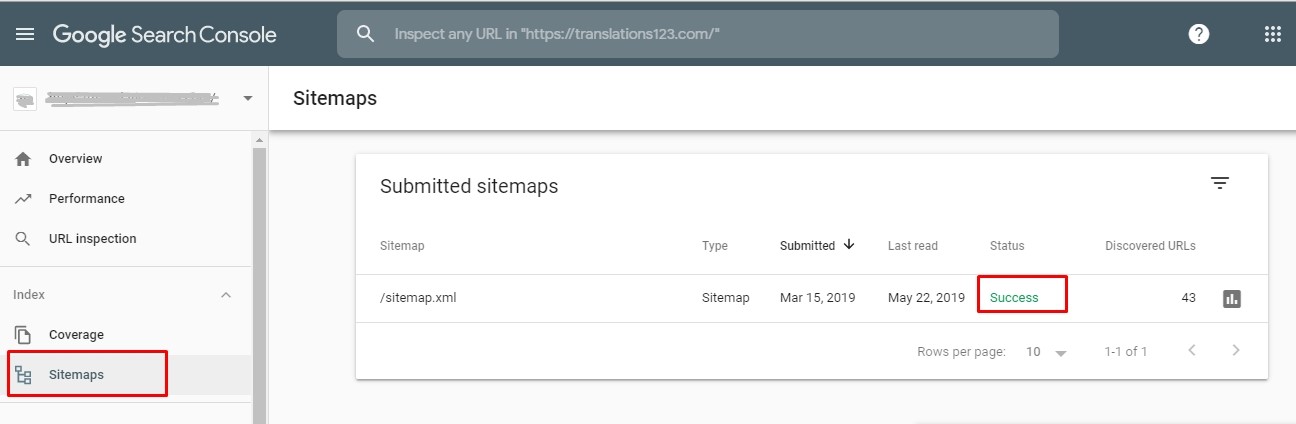
Setting Up Goals
By goals, GA understands specific actions (target objectives) you want the users to take on your page. As such, a goal can be anything from filling data into a questionnaire to downloading a resource or completing a purchase.
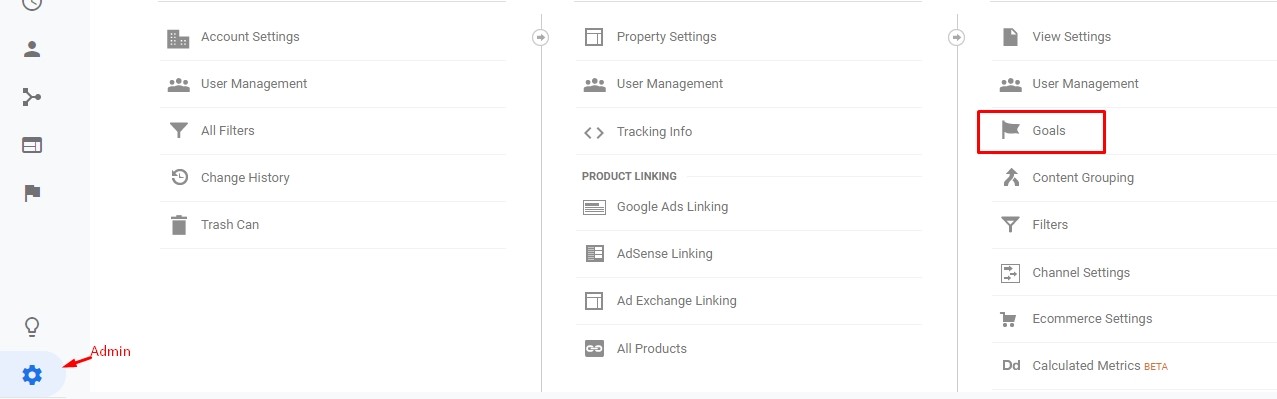
A complete goal is called a conversion and is used by GA to quantify and measure the success of your business by giving you information such as conversion rate and number of conversions. So, it’s crucial that you define them correctly!
For this, go to Admin and choose the property & view for which you want to set the goals. In the right column, you’ll find Goals. Click on the New Goal button and follow the instructions to set everything up.

Useful Reports
Once you set goals and your site is properly indexed, Google Analytics will start collecting and processing data from your visitors. The results are displayed in various reports (which you can customize), so we’ll go through some of the most important ones for your SEO campaign.
Device Breakdown Report
Ever since mobile took over, the world has changed in ways it’s difficult to imagine!
For SEO and web developers it meant adapting the pages to variable screen sizes and making sure that all the elements get rearranged. Nowadays it’s rather difficult to find a site that’s not responsive (or mobile-friendly) because most themes have this built-into the core of their system.
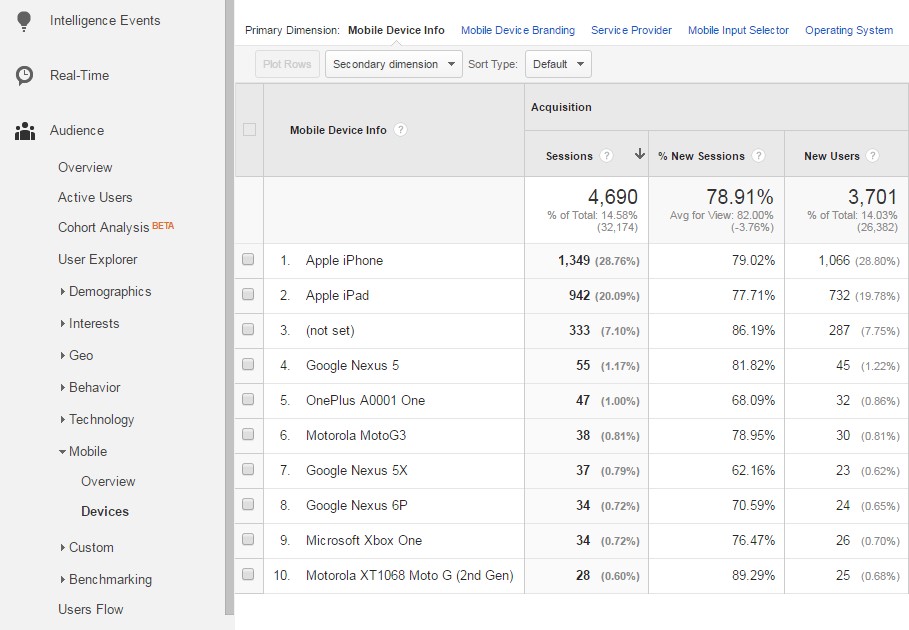
But there’s a different aspect that matters when it comes to the type of devices people use to access your site. The Device Breakdown report (available at Audience – Mobile - Devices) lets you know the percentage of users who are using mobile devices or desktop devices to access your site. You also get information on the type of mobile devices used (brand names and carrier network) and more.
The data resulted from this report will tell you if the page is well optimized for mobile use and if there are things you can improve to attract more traffic.
Referrals Report
Backlinks are crucial for any SEO campaign, so it’s important to keep track of any new or old referrals. This is exactly what this report does, and to access it, go to Realtime -Traffic Sources -Referrals.
This report will list all your referral sources (sites that link back to you) and other important data such as bounce rate, new visitors delivered via that link, and the average time spent by a referred visitor on your page.
Now, the data in this report become relevant after you decide which values are more important to you. For instance, if you are more interested in getting new visitors who will read and share your content, then the referrals who send people that spend more time on page and hit more pages per visit become important.
On the other hand, if the number of new visitors is more important, then you should be using this value as the main filter.
From an SEO point of view, this report is important because it helps you find the best referrals that bring value to your goals and pages. Once you know that, you can work on nurturing and growing the relationship and looking for other similar sites.
Identify Top Ranking Content
Sadly, GA doesn’t have a ‘Top Ranking Content’ report, but there’s a way you can use the available reports and tools to find this out.
The easiest way is to go to Acquisition – Search Console – Queries.
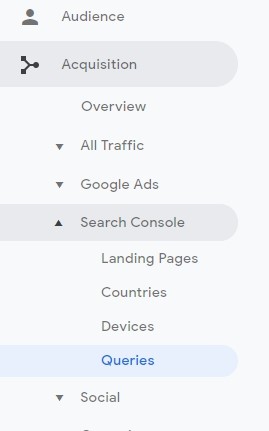
This report displays all the keywords used by viewers that led to one of your pages. Even more, it shows you which page ranks for which keyword and what is its position in SERP.
Now, to make an idea about your best converting content, simply find the pages that show up on the first page and make a note of the keywords they are currently ranking for.
You can use this data to drive more traffic to that content by simply adding a link to it and a Call to Action on one of your high-ranking pages. You just need to browse through your high-ranking pages and find one that can support the keyword you just noted.
Moreover, to boost the ranking of that piece of content, you should add more internal links on other pages in the site. This way, people will have a better chance to see it and use it.
Wrap Up
Google Analytics is a wonderful platform that provides site owners and SEO people with a lot of useful information. It may look a bit complex at first, but once you have your basics, it will become easier to understand the reports and the tools and features it offers.
Related Posts
To succeed, digital marketing teams must increasingly concentrate on and learn about optimizing marketing processes.
In almost all forms of modern business, marketing is an essential function.
To make your business successful in the modern age, you need to excel at digital marketing and have a strategy that can allow you to beat out the competition.
In the ever-changing digital marketing landscape, defined by transient attention spans akin to ephemeral specters, the strategic use of video has proven to be an alchemical concoction, flawlessly transmuting mere curiosity into a passionate embrace of customer interaction.
In an online space where brands relentlessly struggle for more website traffic and sales, creating the right SEO strategy boosts your site's visibility by placing it higher on search engine rankings.
SEO, or Search Engine Optimization, began in the mid-1990s. This was shortly after the world's first search engines debuted, prompting webmasters to optimize their sites for visibility and ranking.
















Comments
comments powered by Disqus