Google Maps – Development Purposes help ?
As of June 11th, calls to the various Google Maps APIs which don’t include an API key will return an error or a watermarked map (‘for development purposes only’). So, even if your usage falls well within the free $200 credit, you still have to create an account and provide Google with billing details to keep using the APIs.
You might have heard that Google has changed its policy. Starting June 11th of 2018., every single user of the Google Maps API will be charged for using its services...Whether you are non-profit , or commercial entity or even hobbyist – you'll have to sign in in order to use Google Maps. You either pay , or you remove Google Maps from your site.
Can you still use Google Maps Platform for free?
Yes. When you enable billing , you get $200 free usage every month for Maps, Routes, or Places. I think someone has calculated that you have up to :
- 28.000 free loads of Dynamic Maps or,
- 100.000 free loads of Static maps or,
- 40.000 free Directions calls or,
- 40.000 free Geolocation calls.
How to sign in for Google maps
- Sign in to your Gmail account.
- Go to this page : https://cloud.google.com/maps-platform/?apis=maps
- Click on „Get Started“
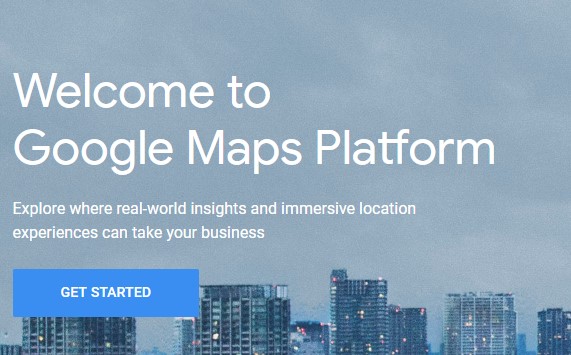
- Choose Maps then Continue :
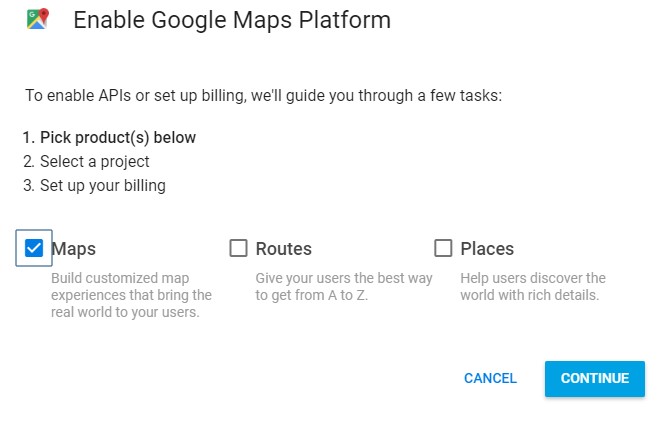
- Type the name of this Project – for example : „Google Maps API“

- Click Next, then input your credit card details on the next page.
- After you have linked successfully your credit card with your Google account, you now have access to Google Maps Dashboard.
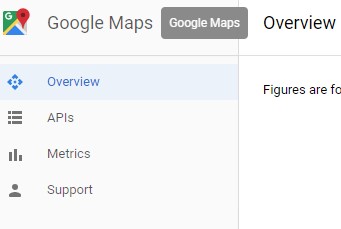
- From the top left menu choose „API's“
- In API list select the API you need to enable ( for most cases if we are dealing with google maps on a website – you need to enable Maps Javascript API and sometimes Geocoding API )
- After you've activated your API, all you need to do is to set keys for them. You can do that by clicking on Maps Javascript API ( if it is enabled of course... ) and then head out to Credentials tab
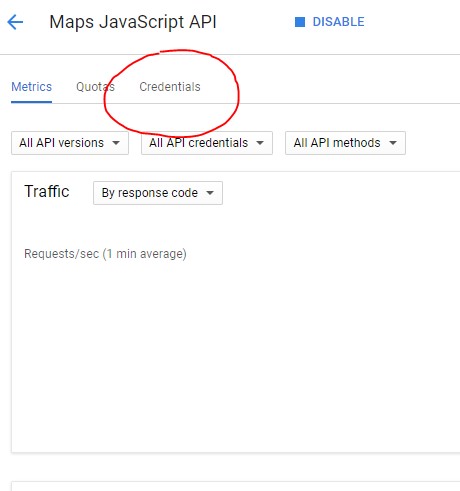
- Then click on Create Credentials – Create Api key ...
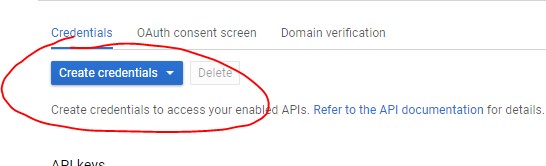
- After that you'll see an API key, which you need to copy into your application.
Are there Alternatives?
Luckily for users, there are some on-going open source projects, that are free – and they'll stay free indefinetely. For example, OpenStreetMap, it lacks Google Maps huge amounts of data, but its free and that is what we are looking for, aren't we ?
Related Posts
As the world of eCommerce continues to evolve, businesses are constantly seeking ways to stand out in the digital landscape. According to a report by Statista, it is predicted that global online sales will reach an impressive mark of $6.5 billion by 2023.
In the era of high-speed internet, owning a server with a 10Gbps connection offers an unparalleled advantage in terms of data transfer speed, website performance, and user experience.
To make your business successful in the modern age, you need to excel at digital marketing and have a strategy that can allow you to beat out the competition.
In the ever-evolving landscape of digital marketing, link building remains a cornerstone of search engine optimization (SEO).
In today's age, establishing an online brand presence is crucial for success. With the vast reach and accessibility of the internet, launching your brand online can open up endless opportunities for growth and expansion.
Ecommerce marketing relies heavily on understanding consumer behavior and psychology to drive engagement, conversions, and loyalty.

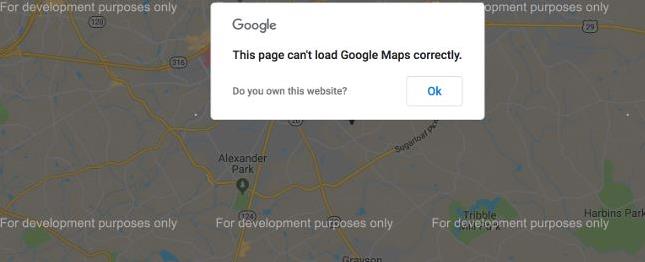











Comments
comments powered by Disqus