Understanding How The Wordpress Https Mixed Content Detector Plugin Works
Albeit, WordPress is a fabulous Content Management System that ensures scalable, versatile, custom features, and a plethora of plugins and themes; but, this has to admit that it's hard to secure the individual assets of a WP site.
This is primarily because of the fact that in WP, the assets are not loaded from a specific source; they are loaded from plugins, themes, content, and WP core.
By deploying unsecured assets in a WP site with TSL/SSL (Transport Security Layer/Secure Socket Layer), your website becomes vulnerable to several attacks. This can further create bottlenecks in site's performance by causing the web browsers to release a mixed content issue or simply blocking the site. To ensure a complete security to your WP site, it is advisable to hire wordpress expert and get an appropriate solution to this issue.
Fortunately, there are a few plugins available in the WP repository that help detect and log the content that can generate mixed content warnings. One such plugin is HTTPS Mixed Content Detector.
This plugin helps deploy a completely secured WP site. For this, one just needs to install and activate the plugin, and browse through the site as an admin. It will generate an array of unsecured assets in the dashboard. Thus, the admin can review the list and swap the unsecured assets with their secure equivalents.
Let's explore the basic workflow that this plugin follows.
Once this plugin is activated – upon Logging into your website as an admin and browsing it, the unsecured items will automatically get logged, as and when detected. And, the list of logged items through which you have visited can be reviewed through your WP dashboard only.
Behind the scenes: Understanding the working of this plugin
The HTTPS Mixed Content Detector plugin implements the Content-Security-Policy-Report-Only header. So that, if any asset from an unsecure address has been detected as making attempts to load via your site, the header will set a report only content policy that will generate an appropriate alert. You can even forward a notice for unsecured content by setting a report-uri via this header. The plugin is specifically designed to send this notice on your site with a special URL. Now, whenever there is a case of any content violation, this special URL is pinged and the violation will get logged, so that it can be viewed later.
Due to the implementation of the Content-Security-Policy-Report-Only header, all the items will be permitted (although, it is possible that the default browser may block the execution of logged assets). However, the unsecure items will be reported. Most interestingly, this plugin can be deployed before deploying the TLS on your site. Thus, it facilitates one to locate the unsecure items and fix them before they create any bottleneck in websites' performance.
Role of Content Security Policy
The items that originate from resources with “http://” instead of “https://” are considered as unsecure. While identifying the assets via this approach doesn't guarantee that all unsecure assets will be logged, thus, it doesn't turn out to be a viable way.
The Content Security Policy when used efficiently can protect your site from severe vulnerabilities. For instance, in this plugin, there is hardly any coding done. Only the policy is shared with the web browsers, and it has made the job fairly convenient. As, the browser itself monitors the content and log the content from unsecured resources with a breeze.
Wrapping Up:
Who doesn't want to deploy a secured website and keep the vulnerabilities at bay as much as possible? Ensure that your WordPress site is absolutely secure by installing a suitable plugin on your site. Streamline your choice by considering your site functionalities and offered features. Whatever approach you may use, simply, ensure that all the mixed content issues are reported and fixed with utmost precision.
Remember, a secure website not only eliminates the vulnerabilities, but it is also better indexed by the search engine bots. Make sure that your website is completely secure before deploying TLS/SSL and reap the amazing benefits of WordPress platform to leverage your business.
Related Posts
The WordPress segment of the market has been witnessing significant growth, with almost every second website built on this remarkable platform.
Even with little expertise, WordPress can help you create a successful affiliate marketing website.
CMS, also known as Content Management System is a software application that allows users to manage and build websites without coding or constructing them from ground zero.
A website is one of the most significant assets a business can have in this digital era.
Recently, researchers at Sophos Security firm have detected a new malware known as Gootloader.
GoMage development agency don’t just provide maintenance and Magento support services. They immerse ourselves into the specifics of your business.

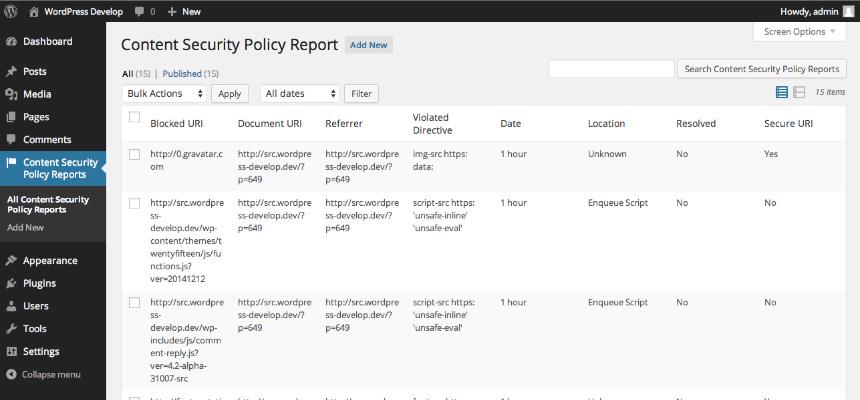
















Comments
comments powered by Disqus