The 5 best content and data design patterns for the mobile platform
Designing a mobile interface is tricky due to a large amount of data and information you want on your mobile device. As the mobile phones are becoming convenient and portable therefore every design, information and content should be incorporated with right design patterns into your mobile system. Be innovative when designing the content and pattern for a mobile platform.
Keeping in mind the design, effective display of content and patterns on your mobile UI is important for an excellent user experience. In this article, we’ll dig deep into the best content and data design patterns.
Interactive Content Layers
Interactive content layer provide an augmented reality approach by allowing users to interact with the content in details. For instance, Houzz puts a price tag on the items that are being sold in a picture view, and tapping on the item reveals the price and further information of the particular product. By letting the user interact with the content layers in intuitive manners, Houzz adds the element of responsiveness as the price tag swings around as you move through the interface.
Cards
As we are highly concerned with providing an intuitive way for a user to interact with the relevant information displayed on the mobile UI, the card design is extra ordinary useful. Cards are way for people to discover and explore all sort of content in an engaging way while providing a clear and cluttered free UI. Examples of UI design can be seen on Facebook and Tumblr.
Circles
The traditional thumbnail has always been square or rectangular but circles are gaining popularity as a design pattern. Circles may provide an optimal feel and intuitive target to touch screen. Popular websites like Instagram, Facebook, and WhatsApp shows all users thumbnail in circles. Promoted by Path and Google+, this UI is gaining popularity though the benefits over square thumbnail aren’t clear.
Empty states
When designing for the empty states, make sure your UI provides a good impression. This is an important feature because this is the first thing a user sees. It’s an important step where users think if it’s worth it to continue or not. This is a great platform to provide information to the users
Direct manipulation of content & Data
The concept of mobile UX design is to allow the users to interact with the app in the most instinctive and simple way. Interaction provided by buttons or context menu may diminish the user experience. Rather than selecting the item and toggling between CRUD (Create, Read, Update, Read) it’s better to use Asana where you can easily edit and delete them. Additionally, other sites like Medium or Tumblr follow the same principle but they also include toggles which move the user into editing mode.
Related Posts
The rapidly changing landscape of e-commerce demands businesses to create a compelling online presence. However, establishing a formidable online store demands much more than a mere digital replica of a physical storefront. It requires a deep understanding of human psychology and a strategic...
Recently, stock photos have become a popular choice in design.
With the digital world picking pace and setting high benchmarks for the upcoming ideas in the industry, the upcoming digital decade is likely to experience much improved and robust digital ideas.
Over the years, businesses have shifted from a traditional to an online mode of running their operations. Business owners are learning to leverage digital platforms to their benefit.
If you want to launch a successful marketing career or business, you should have an effective marketing portfolio. Here are five ways to utilize it.
Communication makes us human; it is one of those things in our lives that truly defines who we are.

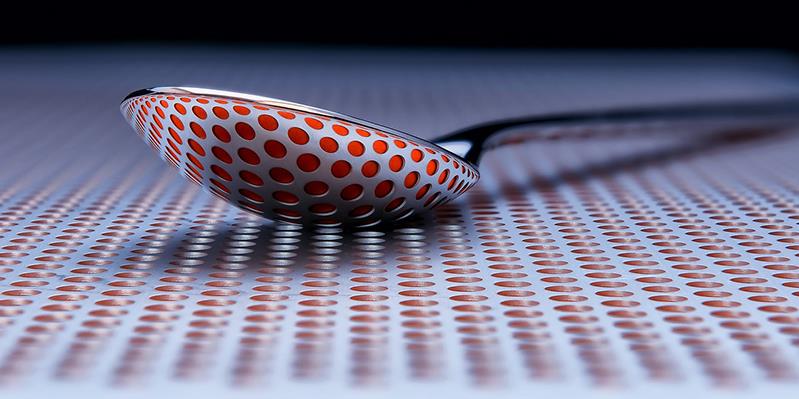
















Comments
comments powered by Disqus