Ionic VS F7 VS Famo.us VS OnsenUI- Taking a walk through the key differences
The continuously growing demand for hybrid mobile apps has served as a motivational tool for developers who were stuck to traditional frameworks and platforms for building mobile apps.
Building hybrid apps using a framework that integrates well with AngularJS has now become possible and utmost feasible. As a serious Android app developer myself, during my hunt for such stunning UI frameworks, I came across four of the most simple ones including Ionic, F7, Famo.us and Onsen UI. In today's post, I'll be taking up each of these frameworks individually, thereby helping you choose the one that will fit your hybrid app development needs effectively.
Starting off with the Ionic Framework

As an open source Hybrid UI framework, Ionic comes loaded with a wide library of mobile-optimized HTML, CSS and JS components along with unique gestures and fantastic tools that allow you to build interactive mobile apps. Built using Sass and AngularJS, Ionic framework is an easy option for building a great looking hybrid app quickly.
Ionic framework- Visible Pros
- Packaged with tabs, lists, header bars and cards.
- Optimum convenience in overriding the styles via css
- A powerful CLI which allows you to create, build test and deploy apps onto any desired platform via a single command
- You just need to know HTML, CSS and JavaScript for getting started with Ionic framework
Ionic framework- Visible Cons
- Debugging AngularJS appears as a nightmare
- Getting the app navigation right is a huge pain
- Ionic apps aren't as smooth as the native apps
- Fewer animations
Next is the F7 Framework

As a yet another HTML mobile framework, F7 allows you to develop web apps or hybrid mobile apps which have the same look and feel of native iOS and Android apps. With the Framework7, you can create app prototypes that can be shown to the client as and when desired. Focused on Google's Material Design and iOS, F7 enables you to build simple and user-friendly mobile apps.
Framework7- Visible Pros
- Loaded with ready-to-use UI elements and widgets including popover, side panels, preloader, modals, action sheet etc/
- Ultra easy to customize
- Equipped with killer features like Swipe Back, Dynamic Navbar, Messages, Swipe Actions and many more
Framework7- Visible Cons
- Not compatible with all mobile platforms
- To get started with mobile app development using F7, it is mandatory to use the built-in F7 MVC framework
- Lack of a basic template expects you to create a new basic HTML file- a tedious process in itself
Thirdly, we have the Famo.us framework
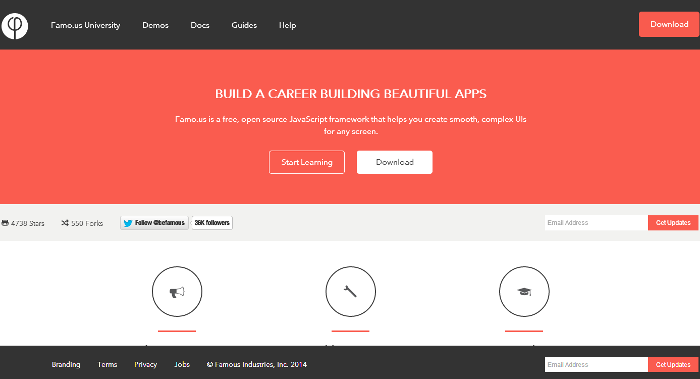
Famo.us is an open source, free JavaScript framework that allows you to create complex Uis to fit every type of screen. This framework abstracts DOM and WebGL, thereby enabling you to do custom layout and rendering in the best possible way. Also, just a few line of code will enable you to center and rotate objects easily. Backed by a completely rebuilt architecture, Famo.us framework has transforms which are completely updated through an in-built event system- preventing unwanted matrix multiplications.
Famo.us framework- Visible Pros
- Creates its own DOM rendering tree, thereby ensuring the creation of high-performing mobile apps
- Offers a basic starter kit for developers who're new to the world of hybrid app development
- Doesn't come with any third-party dependencies and is 80% fastest compiled C
- 3D animation engine enables developers to build complex animations
Famo.us framework- Visible Cons
- Non-performant CSS- Tweaking CSS for breaking the bounding box, transitioning color values and combining border-radius and box-shadow causes performance issues
- Some browser specific issues like a combination of overflow: hidden and CSS will transform into z-spaces that may cause unexpected performance issues for the app. Also, the intersecting surfaces within Google Chrome and Firefox don't render appropriately.
Finally, we have the Onsen UI framework
As a custom elements based HTML5 UI framework, Onsen UI serves as a handy option for PhoneGap and Cordova developers. This is a fully responsive framework which comes with multi-screen support. It's view adjusts on the basis of screen size and can be used conveniently as the use of <ons-split-view> tag. Serving as an open source framework, Onsen UI also offers you an excellent alternative for deploying the apps to the server. Doing this would allow you to use the app as a tool for building a top-performing website.
Onsen UI Framework- Visible Pros
- Inspired by Web Components, Onsen UI is an easy-to-use framework
- Compatible with both, jQuery and AngularJS
- Loaded with features including built-in Theme Roller, Screen Transition, Font Awesome and many more
- Free and open source
Onsen UI Framework- Visible Cons
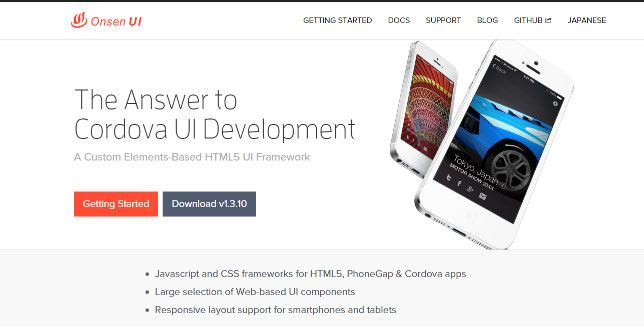
- An unclear “Getting Started” guide
- Templates created using Onsen UI framework aren't hosted in a reputed repository like GitHub. That means, you need to download these templates for using them
- It becomes daunting to update your website with a template upgrade
Conclusion
While all the above mentioned frameworks aim to achieve the target of providing a native-like UI framework for creation of hybrid mobile apps; settling down for the best one can turn to be difficult decision. Hope the set of details covered here would aid you in choosing a framework that caters to your hybrid app development needs in the most appropriate way.
Related Posts
The continuously growing demand for hybrid mobile apps has served as a motivational tool for developers who were stuck to traditional frameworks and platforms for building mobile apps.













Comments
comments powered by Disqus