How to Solve Problems in Wordpress on Windows Server
WordPress in no. 1 content management system and well optimized for blogs. But you can use WordPress for any type of websites, be it an e-commerce, general purpose or personal one
Due to ease of maintenance and availability of thousands of plugins and themes; WordPress Development is getting popular day after day.
Wordpress runs on PHP in the background, so, basically it runs best on Linux, but – if you are still willing to run Wordpress on Windows, this article will help you fix the most common errors you'll probably encounter on your windows platform.
IIS Folder Permissions
Wordpress needs special permissions in order to update wp core, its plugins & access file writing functions. If you are using Web platform installer you'll have to setup folder permissions manually.
Open Windows Explorer and locate wordpress installation folder. Right click on it, and select Properties and click Security tab. Then, click on 'Edit' and then 'Add'. Imput these users, IUSR & IIS_IUSRS , and give them Full Access permissions.
Once added, Windows will apply these user permissions to all child folders and those created in the future by Wordpress.
Default Document Type & Directory Browsing
By default, IIS won't allow for directory browsing due to security reasons. But it has to, to function properly. To overcome this problem, locate web.config file in the root of the hosting space, if you can't find it – that means it does not exist and thus it has to be created. Create one, and copy/paste details into it :
Slow Page Loading
If wordpress pages are loading slow, it might be due to one line in wp-config.php that is 'problematic'. Locate your wp-config.php file, and find :
Define('DB_HOST','localhost');
and change it to
Define('DB_HOST','127.0.0.1');
If wordpress is still loading slowly, change wordpress theme to default one, and try again.
Maximum File Upload Size
Due to some point you'll , almost certainly, encounter this error :
„This file exceeds the maximum upload size for this site“
If you have installed Wordpress from Web Platform Installer to install PHP for Windows, maximum file upload size will be set to 2 Mgb ( Megabytes). Today, this is insufficient.
Locate the PHP root folder ( where PHP was installed in ) . Edit php.ini and locate the following variable:
Upload_max_filesize=2M
Change it to the following:
Upload_max_filesize=10M
Or whatever size you need it to be.
Related Posts
The WordPress segment of the market has been witnessing significant growth, with almost every second website built on this remarkable platform.
Even with little expertise, WordPress can help you create a successful affiliate marketing website.
Recently, researchers at Sophos Security firm have detected a new malware known as Gootloader.
You also need to Learn Frontend Development Skills to be a Professional WordPress Developer.
After having selected a niche for your personal blog, the next thing you should do is to select the right web host.
The appearance of a website is very valuable in attracting new visitors.

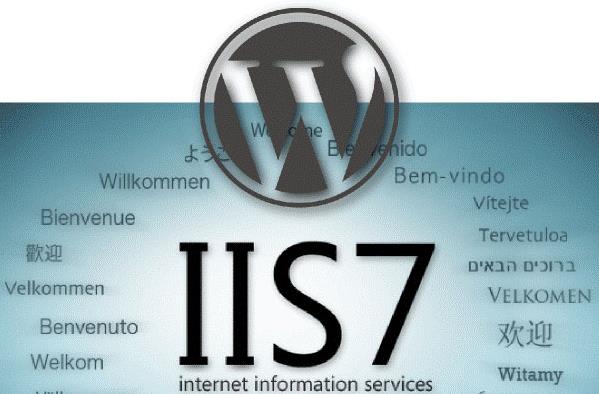
















Comments
comments powered by Disqus