Finally! Instagram Is Going To Bring DMs For Desktop
It's been a long time since people were waiting for Instagram DMs on the web platform.
Earlier, most of the Instagrammers have been using their Instagram mobile app to send direct messages. But recently, there is news that Facebook is testing out Instagram DMs on the web. And in the future, there might be a chance that you will be sending Instagram direct messages from your desktop devices.
Unfortunately, this feature isn't available to all Instagrammers. As you know, Facebook is experimenting with this feature. It might take some time to be available for all Instagrammers. Until then, only some limited number of Instagrammers can use this feature.
However, there are also some other ways utilizing which you can use Instagram direct messages in your PC now only. But before knowing that, you should know why Instagrammers were waiting for this feature for such a long time.
Why People Were Waiting For Instagram DMs Feature On Desktop?
On 14th January 2020, you might have seen this tweet on Instagram’s Twitter handle. This is what many of us Instagram users have been waiting for.
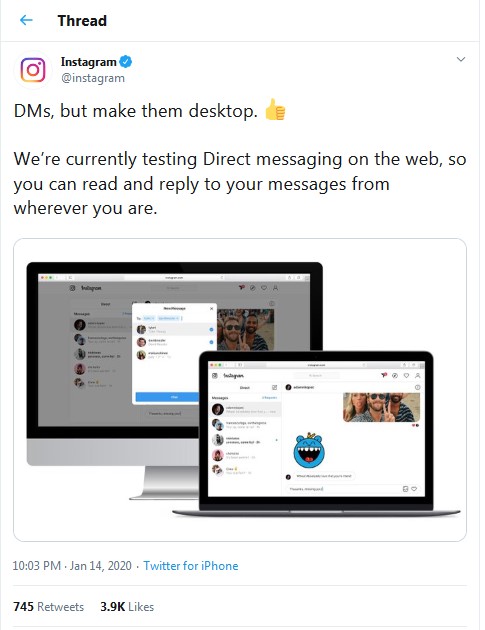
Although many people may not find it inconvenient to send and receive Instagram DMs using their phones, however, it's not the same for the people who use DMs quite frequently. And they need to send and receive lots of direct messages every day. It would be inconvenient for such users to send the receive long text messages using their mobile device. Notwithstanding that, it would be much easier for people to text long messages using desktop devices.
Here are some reasons why Instagrammers prefer to use desktop for sending Instagram DMs.
Easy To Send Long Messages:
Nowadays, people often use Instagram Direct to send long text messages. It would be uncomfortable for them to text using a small keypad of the phone device. With a larger desktop monitor screen, it would be easier for people to read direct messages. And they can also use the keyboard device to write long texts more efficiently.
More Option With Attachments:
Sure, using a mobile device, you can easily take pictures and videos to send as attachments through Instagram DMs. However, in a desktop device, you have more options with editing stuff before sending it. While there are some apps using which you can do editing and creative stuff using your mobile device. But there you may or may not have that many options as you have in the desktop device.
Organize Direct Messages:
In a desktop device, it would be easier for a user to filter out read, unread, sent, and received messages. While a user can easily categories those messages. That way, a user can avoid the chances of missing any messages. And it will be easier for them to track any particular messages based on categories.
Multiple Instagram Accounts Can Be Used:
When you are using Instagram DMs in a mobile device, you can only be able to use a single account for your conversation. However, if you are using it on a desktop device, you can access multiple Instagram accounts. Utilizing that, you could text direct messages from multiple Instagram accounts.
How to Use Instagram DMs On DeskTop?
Though Instagram is indeed trying direct messages on the web platform, however, this service isn't available to all. Since Instagram hasn't released this feature globally yet. And it might take some time for this feature to be available for all users.
Still, there are some other ways to use Instagram DMs on desktop devices.
Here I have shown some of them:
Instagram App For Windows
If you are using a Windows desktop, you can get the Instagram application on your device through the Microsoft app store. You only need to install the Instagram app on your desktop. And then use it just like you are using it on the phone device.
Steps for using Instagram DMs on Windows Desktop:
- You can get the free Instagram application for your Windows desktop from the Microsoft app store.
- After installation, launch the app and sign in with your Instagram account.
- Click on the "Direct Message" icon, and it will show you the list of people whom you have followed on Instagram.
- From there, you can start texting direct messages to other Instagram users.
You can use Instagram on a Windows desktop, but for that, you need to have Windows 10 operating system, or it's forthcoming updates on your device.
Can Use Third Party Tools
Even though Instagram is available to Windows users, people don't prefer it much, as there are many limitations to its features. That's the reason why it has a pretty average star rating (2.8) on the Windows app store. And obviously, you can't use this feature unless you have Windows 10 OS on your PC. Nevertheless, there are many third-party tools using which you can start texting on Instagram. For example, IG:dm, Bluestack, Socinator, etc. You can easily use these tools to broadcast direct messages on Instagram.
Android Emulator
You can also use android emulators to access Instagram on your desktop device. Bluestack is also an android emulator using which you can use android applications on your desktop, just like an android device. There are also other android emulators like Nox app player, AmiDuOS player, and RemixOS player, etc.
Using these emulators, you can access the Instagram android app on your desktop device. And from there, you need to use it just like a smartphone for sending Instagram direct messages.
Chrome Extension For Instagram
If you don't want to use any other tool or android emulators on your Windows or Mac desktop, then you have another option. As you can use Instagram DMs on the Chrome web browser. But for doing so, you need to get a Direct Message on an Instagram chrome extension. To use this extension, you need to log in with your Instagram account. After logging in, you can directly access Instagram DMs using chrome extension. However, using this, you could only be able to read (can't write) Instagram DMs.
Wrapping Words:
Finally, all the hopes of Instagram users are coming to be true. As we know that Instagram is testing it's DMs feature on Desktop devices. Still, it's not available to mass users, while sooner or later, it will be available in the future. Until then, people can use other tools and services to access Instagram Direct on their PC.
If you have any more updates about Instagram to share, you are always welcome to mention them in the comments section.
Related Posts
LinkedIn is much more than a networking site - it's a proven platform for sales prospecting.
It’s certain the people you look up to the most in your professional life qualify as thought leaders.
If you don’t market your brand on TikTok, you’re missing boatloads of opportunities to engage and connect with your potential customers.
Facebook is one of the most popular social media platforms, and it is also among the oldest surviving ones.
Digital marketing is incredibly powerful and can have the ability to reach thousands of potential customers across the globe.


















Comments
comments powered by Disqus