Computer 101: Basic Knowledge of Troubleshooting
We all hate that dreaded blue screen of death that shows up to tell you that your computer ran into some problems and that you have to wait for it to restart.
Seeing that sad face on your screen mirrors itself onto your face instantly. We keep going through so many problems with our computers/laptops, and it would be great if, for once, we had a viable solution that can actually solve our problems.
This article will hopefully make your life easier when you're trying to troubleshoot any problems through these 3 points:
1. Troubleshooting issues
Usually when you run into a problem on your PC/laptop, you try to troubleshoot the problem directly without really knowing what it is. Sometimes it actually ends up helping you out, but it doesn’t always do that for everyone. Your PC/laptop is probably just as curious as you when it comes to finding out what's wrong. A solution that has proven to be quite helpful is to search for the problem on Reddit or to post about it there. People often ask any questions related to their issues there because others help out a lot. You'd most probably find the answer you're looking for through someone else’s horrible experience also trying to resolve a computer problem. Once you go through the steps that were recommended to you by other people who faced the same problem, you'll be able to troubleshoot your PC problems with ease.
2. Applications Crashing
When your applications turn as pale as ghosts and give you the whole silent treatment by showing you that they're "not responding", you know that you're going to have to close whatever you're doing and then reopen it again because it's about to crash. No one actually has the patience to wait for it to come back naturally. Most of the time, the issue with the application crashing stems from your PC itself. Having other applications running in the background makes your PC perform slower and poorly.
3. The ability to know what's wrong
The biggest issue of all is not knowing what's wrong and how to deal with it. If your PC became slower, started crashing, takes time to register clicks (especially on the windows tab) then buddy, you have some issues with it. Being able to spot these will also mean that you'll be able to deal with them accordingly because you'll know what to search for, at least. Not being familiar with how to troubleshoot your computer issues or what to do when cortana activates death mode and slows down your PC only makes the problem worse. If you don’t know what the problem is, you won’t be able to solve it. That’s when you end up staring at that green moving thing in the middle of your troubleshoot window for hours on end with no results. Learning about what problems you may have to face, even in a general sense, can help you out in the long-term.
It's really about what you know
The more you know about your pc, the more you can handle the problems that arise with it. Learning about the problems that come with your everyday pc prepares you to deal with any problem that comes your way. Troubleshooting doesn’t mean you actually right-click and launch troubleshoot, it's more like you need to know what's wrong so you fix it yourself. And hey, bonus points if you become your family’s very own IT guy/gal, right?
Related Posts
Today maintaining office security has become an important concern for businesses of all sizes.
Tech Support is also known as Technical Support Services.According to a common description, it is generally used to supply technology-related assistance to the users of pc, laptops, smartphones, televisions, or various software, electronic and mechanical products.
It’s essential to keep your website secure even if you don’t have any sensitive data that needs to be protected. Keep reading to find out more about the best practices for website security.
Identity theft and account takeovers are prevalent nowadays. Here are some measures you can apply to prevent payment fraud on your website.
Everyone is welcoming technological innovations with open arms. Entrepreneurs are reaping benefits of online marketing, while customers are happy to make online payments.

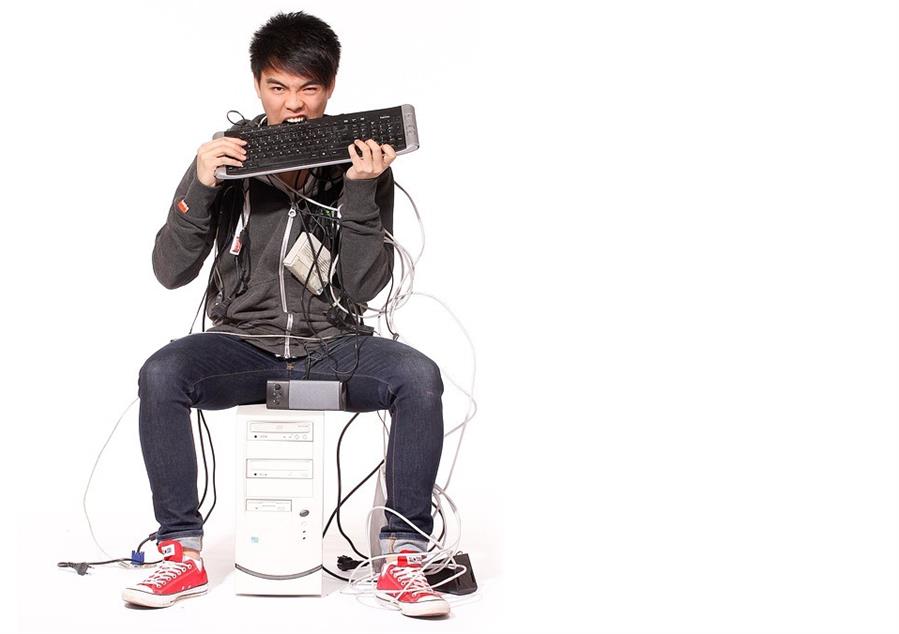















Comments
comments powered by Disqus