Awesome SEO reports: save your time and budgets on automating SEO routine
Do you need a reliable SEO reporting tool to keep your site audits workflow smooth and neat? Bet you will be impressed with the reports from SEO PowerSuite.
SEO PowerSuite is a set of four tools, each aimed at a specific aspect of SEO: rank tracking, site audits, backlink checks, and link building. The suite has an enterprise version that lets you automate SEO workflow, regardless of whether you work as an in-house SEO or outsource your services as an agency.
Check ranks automatically with Rank Tracker
The part and parcel of rank checking is doing it regularly. Luckily, you don’t need to work as a clock all by yourself - just set the tool to record the data for you. What exactly do you need to check for your ranks? We recommend observing your best keywords performing in the top 10 and delivering the most traffic.
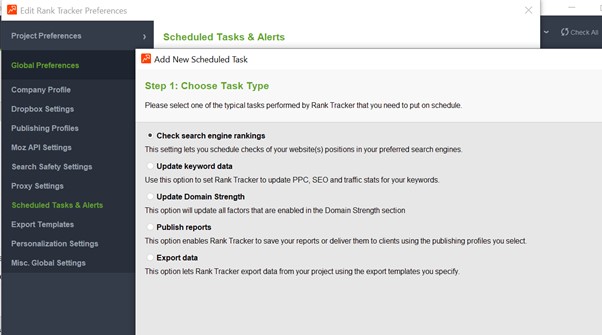
Once you optimize a page with a certain set of keywords, add them to your keyword map and track how their rankings grow. You can monitor where they perform better on desktops or mobile devices or across various search engines, not only Google but also Bing, Yahoo, and hundreds of other search engines. Get informed when an image, or a list, or a FAQ question gets into the featured snippet.
You probably know that losing even one single ranking position on the first page in Google may affect your rankings dramatically. So, don’t underestimate your competitors, learn their keyword strategy. Add a competitor (or several of them) and monitor how your top-performing keywords fluctuate on SERPs.
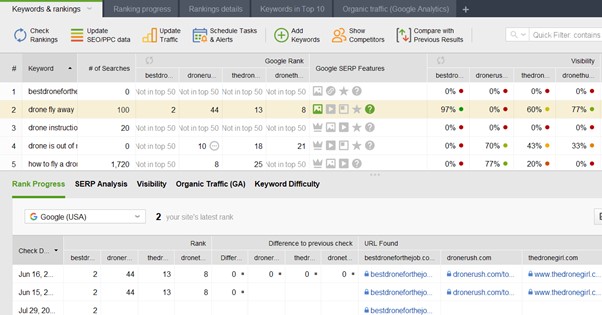
Run regular site audits with Website Auditor
Checking indexing issues, 404 errors, missing titles, meta tags, broken links, duplicates, and what not… Luckily, you don’t need to run site audits every day manually. There is a nice opportunity to set site audit automation and forget about it for a long time. The tool will run site audits in a stand-by mode and will deliver the report to your clients or to teammates for consideration.
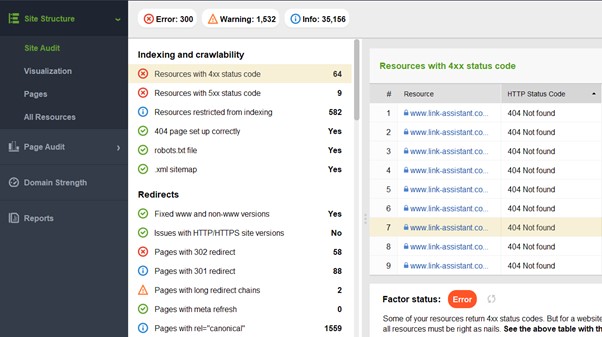
Keep your backlink profile healthy
There is always a risk of getting under Google action even when you are not doing anything criminal with your links. You certainly know how the backlink factor is important for your site authority. You have to be cautious with where you take a quote from and who quotes you. There shouldn’t be either inbound or outbound spammy links. And, the frightening thing is that you might not even notice when some malicious linking activities have influenced your site rankings. That is why it is essential not to oversee a spike or a drop in your backlink profile. Here is where you can set an alert in the SEO SpyGlass to get notified when extraordinary activities happen.
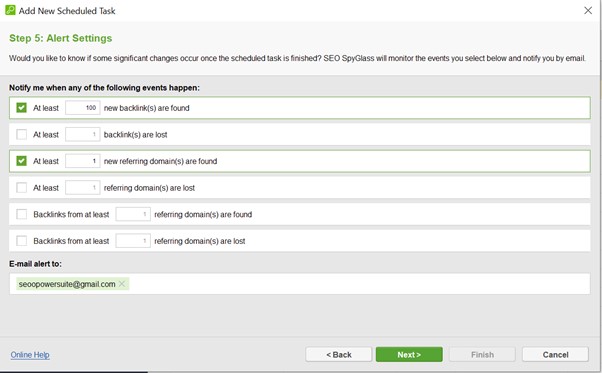
Keep an eye only on relevant issues
Add only those features that you need to monitor. Choose to adjust the existing several default templates or create your own one from scratch. The interface is intuitive. Pick the template, press on the element that you want to edit, and select the plus (+) next to those features that you want to add. The respective field will appear in the body of the report and will be filled in with stats during the next site audit.
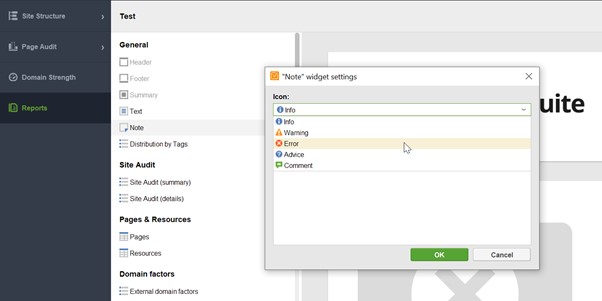
Customize templates to add your company looks to the reports
Every piece of the report area is customizable. There are several default color schemes to play. If you feel like being a design guru, you can add your own color scheme. There is a possibility to add Whitelabel to impress your customers with an exquisite branded look. Go to Preferences to set the Company Profile and the Customer Profile, add your logo and business data. Your reports will be touching and trustworthy.
Get your reports delivered wherever you need
The best part is that all this reporting job is done automatically. Add the task you need to perform, set the regularity and time, and the tool will perform them in the standalone mode, you don’t even need to start the tool. The reports will be shared to your drive or sent to the email, whatever you choose, in due time, once the check-up is over. This feature lets you automatically share updates to your clients about your SEO services done. In the same way, teammates will be alerted once something extraordinary happens and will fix the issues immediately.
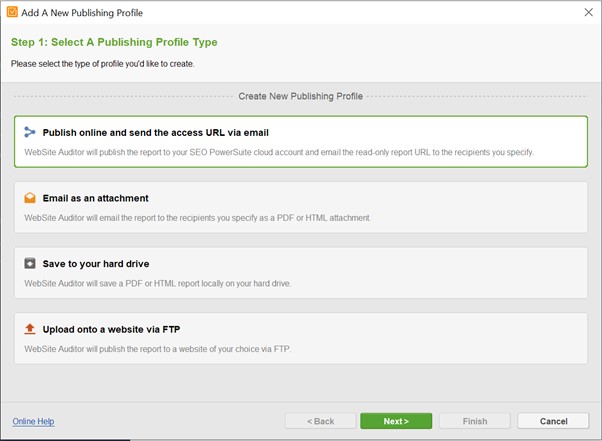
All in all, SEO PowerSuite with accurate ranking reports, an extensive keyword database, and a powerful backlink checker meets the needs of any type of SEO business. The Professional verison will probably suffice for a small business with in-house SEO tasks. The Enterprise version contains a white-label feature. It allows SEO agencies to automate multi-task workflows and provide private label reports. There is a one-week free trial to check out all these.
Related Posts
In the era of high-speed internet, owning a server with a 10Gbps connection offers an unparalleled advantage in terms of data transfer speed, website performance, and user experience.
To make your business successful in the modern age, you need to excel at digital marketing and have a strategy that can allow you to beat out the competition.
In the ever-evolving landscape of digital marketing, link building remains a cornerstone of search engine optimization (SEO).
In today's age, establishing an online brand presence is crucial for success. With the vast reach and accessibility of the internet, launching your brand online can open up endless opportunities for growth and expansion.
Ecommerce marketing relies heavily on understanding consumer behavior and psychology to drive engagement, conversions, and loyalty.
In the world of interior design, ambiance is everything. From the cozy warmth of a rustic farmhouse to the sleek sophistication of a modern penthouse, decor plays a pivotal role in setting the mood and personality of a space.













Comments
comments powered by Disqus