An Increase in Email Conversion with Schema.org Code
Doesn’t it sound good when you provide call-to-actions in your marketing emails, and readers can click those actions actually without opening your email!
Subject line matters a lot when we talk about open rates - When Mailigen, email marketing services provider recommends testing subject lines regularly to pick-up the best one with subject line advisor test, I think it makes sense to put extra efforts to add call-to-actions in your email marketing plan.
If you use Gmail account, you have probably received some of the emails that look different from the rest with a call to action appearing within the subject line itself.
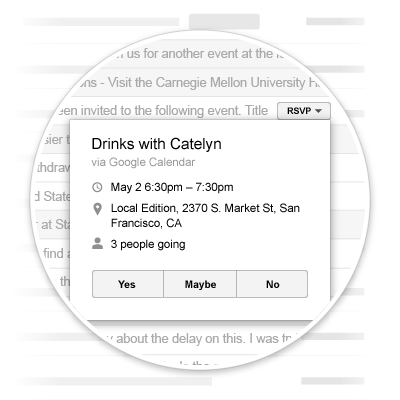
Adding Schema.org markup increases user engagement with call-to-actions in emails.
About Schema.org
It is collaboration between Google, Yahoo, Bing and Yandex letting webmasters use micro-data in HTML coding to look it clear to machines what a particular page is all about!
The purpose of using email markup is to enable recipients to take actions over TO-DOs as easily and quickly as possible. As per recommendations at Developer resources from Google, you can markup emails which have schema vocabularies such as:
- Events
- Go-to-Actions and
- Highlighted Information, etc.
With the new initiative offered by Gmail (only) at this time that they are now supporting Schema.org code with-in mails. For marketers, it means that your users can skip the process involving clicking, opening and reading the mail and directly go to the desired action.
One Click Actions:
These are designed to enable recipients to take a particular action with one single click without leaving their Inbox. Following are the types of these actions:
Confirmation Actions: It can be used to ask your users to go with confirmation for a meeting, appointment, subscription or following a campaign etc.
Saving Actions: It can be used to ask users to save a sort of information in their accounts like a Deal, Coupon, product etc.
Code Example:
<span itemscope itemtype="http://schema.org/EmailMessage"> <span itemprop="description" content="We need to confirm your email address."></span> <span itemprop="action" itemscope itemtype="http://schema.org/ConfirmAction"> <meta itemprop="name" content="Confirm Subscription"> <span itemprop="handler" itemscope itemtype="http://schema.org/HttpActionHandler"> <meta itemprop="url" content="https://[CONFIRMATION_URL]"> <link itemprop="method" href="http://schema.org/HttpRequestMethod/POST"> </span> </span> </span>
RSVP Actions:
These actions are used for sending invitations with RSVP actions. Once being clicked, it shows an invitation card with details and actions.
Code Example:
<div itemscope itemtype="http://schema.org/Event"> <meta itemprop="name" content="Music Night"/> <meta itemprop="startDate" content="2015-05-20 T15:30:00Z"/> <meta itemprop="endDate" content="2015-05-20 T16:30:00Z"/> <div itemprop="location" itemscope itemtype="http://schema.org/Place"> <div itemprop="address" itemscope itemtype="http://schema.org/PostalAddress"> <meta itemprop="name" content="Google"/> <meta itemprop="streetAddress" content="20A Crown Plaza"/> <meta itemprop="addressLocality" content="Jaipur"/> <meta itemprop="addressRegion" content="RJ"/> <meta itemprop="postalCode" content="302021"/> <meta itemprop="addressCountry" content="India"/> </div> </div> <div itemprop="action" itemscope itemtype="http://schema.org/RsvpAction"> <div itemprop="handler" itemscope itemtype="http://schema.org/HttpActionHandler"> <link itemprop="url" href="http://mysite.com/rsvp?eventId=123&value=yes"/> </div> <link itemprop="attendance" href="http://schema.org/RsvpAttendance/Yes"/> </div> <div itemprop="action" itemscope itemtype="http://schema.org/RsvpAction"> <div itemprop="handler" itemscope itemtype="http://schema.org/HttpActionHandler"> <link itemprop="url" href="http://mysite.com/rsvp?eventId=123&value=no"/> </div> <link itemprop="attendance" href="http://schema.org/RsvpAttendance/No"/> </div> <div itemprop="action" itemscope itemtype="http://schema.org/RsvpAction"> <div itemprop="handler" itemscope itemtype="http://schema.org/HttpActionHandler"> <link itemprop="url" href="http://mysite.com/rsvp?eventId=123&value=maybe"/> </div> <link itemprop="attendance" href="http://schema.org/RsvpAttendance/Maybe"/> </div> </div>
Review Actions:
Senders can use review actions for sending out emails with Review option which will resulting in showing a card having 5 Start rating system or a comment box allowing user’s review up-to 10000 characters. At present, Gmail enables users to apply review actions integration for following types:
- Movies
- Restaurants and
- Products
Code Example:
<div itemscope itemtype="http://schema.org/EmailMessage"> <div itemprop="action" itemscope itemtype="http://schema.org/ReviewAction"> <div itemprop="review" itemscope itemtype="http://schema.org/Review"> <div itemprop="itemReviewed" itemscope itemtype="http://schema.org/FoodEstablishment"> <meta itemprop="name" content="Indian Spice’s Diner"/> </div> <div itemprop="reviewRating" itemscope itemtype="http://schema.org/Rating"> <meta itemprop="bestRating" content="5"/> <meta itemprop="worstRating" content="1"/> </div> </div> <div itemprop="handler" itemscope itemtype="http://schema.org/HttpActionHandler"> <link itemprop="url" href="http://reviews.com/review?id=123"/> <div itemprop="requiredProperty" itemscope itemtype="http://schema.org/Property"> <meta itemprop="name" content="review.reviewRating.ratingValue"/> </div> <div itemprop="optionalProperty" itemscope itemtype="http://schema.org/Property"> <meta itemprop="name" content="review.reviewBody"/> </div> <link itemprop="method" href="http://schema.org/HttpRequestMethod/POST"/> </div> </div> <meta itemprop="description" content=" Hope you enjoyed your dinner at Indian Spice. Please provide us a feedback!" /> </div>
Go-To Actions:
These actions navigate users to a new page while clicking. Users can interact with these actions multiple times.
Guidelines for Using Schema Code in Emails:
Senders need to register first Google before applying schemas in your emails. Below are some of the quality guidelines as proposed by Gmail:
- Authenticated emails by DKIM or SPF
- TLD (Top-level domain) of SPF/DKIM must match the TLD to your email address.
- Emails from a static email ID
- Emails must be following Gmail Bulk Sender Quality Guidelines
- Regular history of sent emails (a high volume of emails) from your domain for a few weeks at minimum
- Relatively low rate of Spam flagged.
So clearly Gmail Actions can be a strong driving element in future for your email marketing campaign. Though it is yet to come on a big picture and usage but if you implement it now, you will see an extra advantage with your conversions.
I would love to hear your views on it or how to optimize your email marketing campaign with click-worthy events. Please let me know your opinion in comment area below.
Related Posts
To succeed, digital marketing teams must increasingly concentrate on and learn about optimizing marketing processes.
In almost all forms of modern business, marketing is an essential function.
To make your business successful in the modern age, you need to excel at digital marketing and have a strategy that can allow you to beat out the competition.
In the ever-changing digital marketing landscape, defined by transient attention spans akin to ephemeral specters, the strategic use of video has proven to be an alchemical concoction, flawlessly transmuting mere curiosity into a passionate embrace of customer interaction.
Core Web Vitals is a set of performance metrics developed by Google to measure the quality of a website's user experience.
It’s certain the people you look up to the most in your professional life qualify as thought leaders.


















Comments
comments powered by Disqus