5 Things You Need for Killer Presentations
Presentations are an important part of life in business. They are the primary tool to share information and often are a key factor in moving onto the next step of a project.
But whether you are presenting to colleagues, managers, or third parties, presentations are likely to be stressful. Making a presentation itself can give you anxiety, let alone standing up and presenting it to people.
However, giving a presentation does not have to be a nerve-wracking experience. In fact, it can be rewarding, once you know these five tips on how to give a killer presentation.
Start With a Bang
The attention span of most people is very low and if you want to engage your audience, you need to get everyone interested in your presentation within the first thirty seconds. That isn’t much time but it is still possible to get your audience engaged within that time frame.
Dispense with introductions and boring agendas, as that will likely put your audience off the presentation. Instead, open your presentation with a humorous story. Most people love a good laugh, and it will help break up the monotony of listening to people talking about statistics and facts. It will also make you appear more personable to your audience.
You could follow in the footsteps of the best presenters, most of whom know to begin their presentation with the main idea of their talk. That is what the event is about, after all. Think of the opening bid of your presentation as a pitch or press release - you have a limited amount of time to get your point across before your listener leaves, so why wait till half way through your presentation to tell them what that point is? Give your presentation a bold headline that encapsulates your idea, like in the example below.
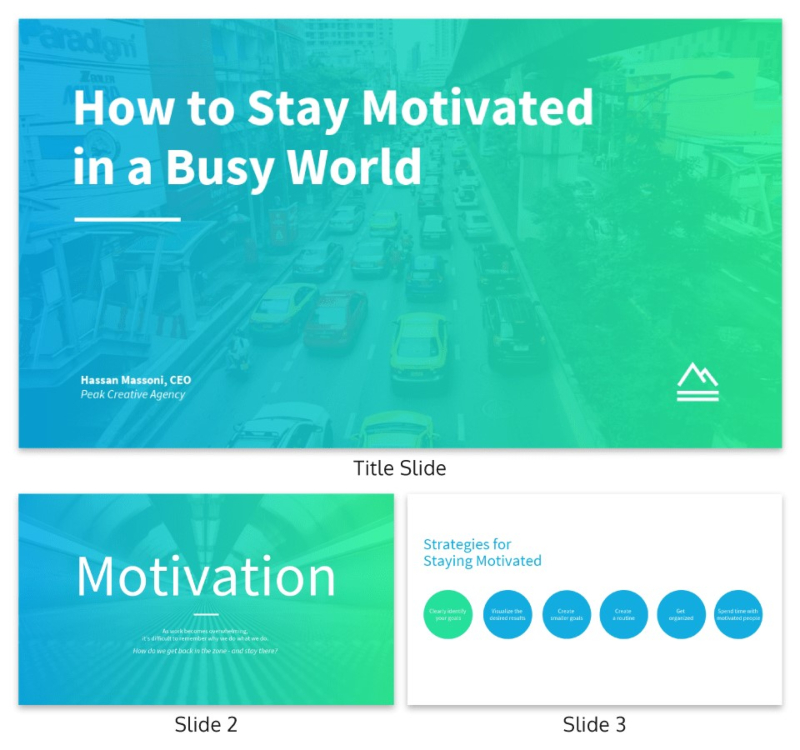
If you are a company selling digital gift cards, your presentation could start with a headline about new offers or discounts, or a new sales funnel, so your audience immediately knows what to expect. Then you can go into the details of the project, knowing your audience is already hooked.
Provide Solutions
Once you have presented your big idea in the opening slide, you can then work backwards to explain why this is the concept your audience should adopt. How do you do that? By challenging the current state of affairs in your department or company.
Now, it is easy to use your presentation to highlight what hasn’t been done, or to talk about the problems that have been arising. But this is not the best way to hook your audience. You need to look beyond the problems and show them the solutions. If your company’s app isn’t user friendly, give the product management team solutions on how to achieve customer success instead of highlighting what the problems with the app are. That isn’t productive for anybody.
One of the ways to provide solutions is to compare and contrast the problems with the solutions you are providing. You can include both on the same slide so your audience can clearly see where they are and where they could be if they decide to use your solutions. You can see from this example that the company making their bid is displaying what solutions they will be bringing.
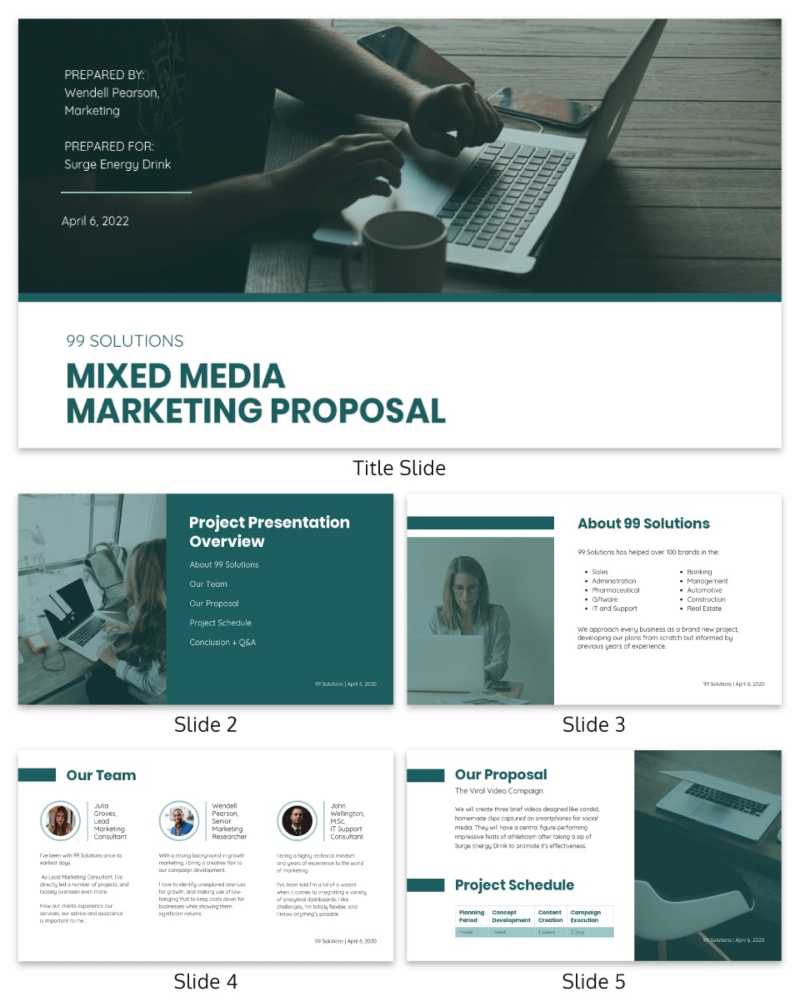
In this context, it is important to understand your audience. Do your research and find out what your audience is struggling with, and how your solution can directly address that particular problem. This will make the audience feel like you are connecting to them on a personal level and will keep them interested in your presentation.
Use Strong Visuals
Making a presentation can be a hassle. How much information should you put on each slide? Should you use bullet points and talk about those points or should you put all the text you have on each slide? How do you best convey statistics in a meaningful manner?
Fortunately, we are well past the days of creating presentations from scratch where you have limited functionality and boring visuals. Online presentation maker tools have made it much easier to make attractive presentations that convey your message in a wholesome manner.
But relying on templates alone won’t make your presentation engage with the audience. You need to adapt the template to the information you want to share and you can do that using strong visuals.
Visuals are much easier to absorb than text, and the right visual in the right place can tell a story better than a long paragraph. For anyone sharing statistics, charts and graphs are excellent for summarizing all your research in bite-sized form. You can also use mind maps or flowcharts to share concepts that may not be easy to understand, using them as a jumping off point to explain further. Look at how the below presentation template conveys information through graphics.

Beautiful visuals can make an excellent impression on your audience and get your point across in a succinct manner.
Adopt a Clean Layout
The great thing about using templates for presentations is that you have a lot of choice with regards to the look and feel of your presentation. Instead of using the same layout over and over again, which can be boring to look at for an audience, particularly if your presentation is very long, templates give you the option to adopt a clean but flexible layout.
When customizing your template, make sure that your fonts are legible, and that there is a clear distinction between the header and body text. Ensure that your text is evenly spaced out, and that the colors of your presentation contrast enough to be read clearly. See how this presentation deck spaces out its text and graphics.

When choosing colors for your presentation, gauge your audience first. A multi-colored presentation may work for an event setting, but not so much in a corporate environment. You should also avoid cluttering up your slides; instead divide the information up between multiple slides if it doesn’t all fit into a single slide.
Once you have chosen your layout, you can design around the templates to create a presentation that is easily readable and engaging for your audience.
Add a Call to Action
Don’t end your presentation on a salutation, or worse, a summary of the presentation points. If your audience has been engaged throughout, they are likely to have made a note of the points that are relevant to them.
Instead, add a call to action at the end of your presentation, such as asking your operations team to work on the next event, or telling customers when and where to purchase your service. This will give your audience impetus to act on what they have seen in your presentation instead of ignoring it and moving on to the next event. Take a look at this fun chemistry presentation and its call to action for inspiration.

Your call to action doesn’t need to be elaborate; it simply needs to be an action point that will make your presentation memorable.
Conclusion
With the rise of presentation making tools, it has become much easier to create great presentations. But the creation is only one part of the presentation; how you deliver the subject matter to the audience is up to you. Keeping these five simple things in mind when you’re making your next presentation will help you reach your audience effectively and make a lasting impression.
Related Posts
Blackmail is a serious crime that can cause immense stress and fear.
In today's data-driven world, databases form the backbone of countless applications and systems that power businesses across industries.
It’s no longer a hidden fact that social media platforms like Facebook affect the mental health of users.
Relocating an IT company is a significant endeavor that involves careful planning, coordination, and execution.
Today maintaining office security has become an important concern for businesses of all sizes.
A registered office address is a fundamental requirement for any business entity, whether it’s a corporation, limited liability company (LLC), or partnership.













Comments
comments powered by Disqus