Which CPU is Best for Gaming and Content Creation?
What’s the best CPU for gaming? What’s the best CPU for content creation?
It’s hard to say which CPU is the best for every application or use case. There’s 32-cores this, 5.0 GHz that-- the numbers game is getting more out of hand now than ever before.
So we’ll make it easy and as straightforward as it is for you. In this article, we’ll name the best CPU for different uses and give you options that really make sense.
Best CPU for Gaming
There are things you need to keep in mind when choosing the best CPU for gaming purposes. Among the most sensible things to remember include:
- The games you want to play
- Whether or not you want to play games at 240 FPS rather than 230 FPS
- Whether or not you’re going to stream while gaming
- How much money can you spare on a gaming CPU
It’s also worth noting that the following does not include HEDT (High-End Desktops) as these are overkill if you’re just playing Fortnite, PUBG, Monster Hunter: World, Devil May Cry 5, and other current and upcoming AAA titles like Cyberpunk 2077.
Intel Core i9-9900K
Best Intel CPU for Maximum Gaming Experience
# of cores: 8 | # of threads: 16 | Base clock: 3.6 GHz | Boost clock: 5.0 GHz | Socket: FCLGA1151 | With cooler?: No | TDP: 95W
Pros:
- 5.0 GHz peak one-core clock performance
- Can support up to 128GB of RAM
- Works on the existing LGA1151 socket
Cons:
- Very expensive
- Higher power consumption when under heavy load
- Does not come with a stock cooler
If money is no object and you want maximum frames on all your favorite games, get the Intel Core i9-9900K. It’s simply the best and the fastest gaming CPU on the market today… well, at least until the 3rd gen Ryzen processors come out on July 7. (Note: This is according to the spec sheets for 3rd Gen Ryzen CPUs, we have not tested them).
Out of the box, it has a boost clock of 5.0 GHz. This means games will run smoothly and that it won’t be a bottleneck on top-of-the-line graphics cards like the GTX 1080 Ti, RTX 2080 and its Ti variant. Just remind yourself to pair this processor with a decent cooler as it doesn’t come with a stock one like the 2700X below from AMD.
In terms of multi-threading tasks, this CPU does outstandingly, too. In fact, it should handle both gaming and streaming without breaking a sweat.
Now, all things considered, this is a really good chip for just about everything you’ll need in the gaming department. In fact, it’s so powerful that it’s bounding right into HEDT territory, perfect if you’re also doing productivity tasks on the sides.
Of course, it comes at a premium price and cost $200 more than Ryzen’s octa-core processor, which, we’ll talk about next.
AMD Ryzen 7 2700X
Best AMD CPU for Gaming and Streaming
# of cores: 8 | # of threads: 16 | Base clock: 3.7 GHz | Boost clock: 4.3 GHz | Socket: AM4 | With cooler?: Yes | TDP: 105W
Pros
- Reasonably priced
- Outstanding all-around performance
- Comes with an RGB CPU cooler
Cons
- Limited overclocking headroom
- Very high energy draw when under load
- Does not have integrated graphics
If you’re looking for the best for gaming and streaming but don’t want to spend almost $500 on a CPU, the Ryzen 7 2700X is the perfect alternative. It’s $200 cheaper than the 9900K and is actually a great value for a 16-thread processor.
When gaming you don’t get any performance degradation with this chip. In fact, it’s performance is comparable with Intel’s top chips when gaming at 2K (1440p) or 4K.
Unlike the 9900K above, this actually comes with a cooler, specifically the Wraith Prism LED. The Wraith handles temperatures fairly well at stock speeds although overclocking might push it a little. Still, this means you can save another $50 compared to the 9900K since you won’t have to buy a cooler with this processor. Plus, if you have a GTX 1080 graphics card or anything lower than RTX 2080, it should work fine without any bottlenecks.
But if you wish to overclock this processor-- which, not many users are doing as it already does pretty well out of the box-- then, you might want to get yourself an aftermarket AIO water cooler to keep the temps down.
Overall, it performs very similar to the Intel Core i9-9900k above but comes at a drastically cheaper price. Plus, it comes with a cooler, which is nice.
AMD Ryzen 3 2200G
Best Budget CPU for Gaming
# of cores: 4 | # of threads: 4 | Base clock: 3.5 GHz | Boost clock: 3.7 GHz | Socket: AM4 | With cooler?: Yes | TDP: 65W
Pros
- Perfect for budget builders
- Strong integrated GPU
- Great 720p performance
Cons
- Requires more memory to perform great
- Needs a better heatsink if you wish to overclock
For entry-level and budget gamers, the Ryzen 3 2200G is a perfect choice. Intel doesn’t have any direct competitors as far as overall value is concerned. However, they do have some affordable processors that perform on-par with this amongst some of the cheap processors in this price range, specifically the Intel Core i3-8100.
Specifically, what makes the 2200G better than any of Intel’s processor in this price range is the Vega 8 integrated graphics card, which handles eSports and MOBA games a lot better than Intel’s integrated UHD graphics. You will want to make sure you have about 16GB RAM if you use the integrated graphics since it won’t have its own RAM like a dedicated GPU.
While it won’t hold a candle to the two CPUs above-- that should be obvious since it only has 4 cores and 4 threads and only costs a fraction of the price-- it is proven to be enough for casual gaming. Upgrading to a more powerful, dedicated GPU will take the Ryzen 3 2200G to the next level.
If you’re a budget gamer, this is the best processor you could invest in.
Best CPU for Content Creation
When choosing a CPU for content creation, it’s worth noting which software you’re going to be using since rendering software and photo editing software use different resources.
To give you an idea, Adobe users would be better off getting a HEDT with a faster core speed than a CPU with more cores. Similarly, if you use Maya or if you do 3D rendering, more threads will net you a better workflow.
To make it simple, we have 2 processors you can choose from in this section: one has all the cores you could ask for and the other one has high single core performance.
AMD Ryzen Threadripper 2990WX
Best AMD CPU for Content Creation (More Cores)
# of cores: 32 | # of threads: 64 | Base clock: 3.0 GHz | Boost clock: 4.2 GHz | Socket: sTR4 | With cooler?: No | TDP: 250W
Pros
- Monster 32-core configuration
- Comes with Gamer and Compute mode for optimized performance
- Up to 80MB of cache
Cons
- Single-thread isn’t as good as Intel’s
- High TDP (250W), needs a good cooling solution
- High power consumption when overclocked
If you do 3D rendering, video rendering, or use software that will perform better with more cores, you will never go wrong with the Ryzen Threadripper 2990WX.
This is the best on the market as far as multi-threading tasks and rendering is concerned. In fact, it’s the very first processor to have 32 cores and 64 threads. And if you don’t want to invest in a CPU that basically costs a little less than $2,000, this is the best you could get.
It’s the best overall processor among HEDT chips because it brings you all the goodness for $300 less than its competitor, which we’ll talk about next.
Intel Core i9 9980XE
Best Intel CPU for Content Creation (Faster Cores)
# of cores: 18 | # of threads: 36 | Base clock: 3.0 GHz | Boost clock: 4.4 GHz | Socket: FCLGA2066 | With cooler?: No | TDP: 165W
Pros
- Slightly cooler when running
- Perfectly balanced single- and multi-thread performance
Cons
- Too expensive vs competition
Now, if you use Adobe software or other software that scales well with fast single-core performance, the Intel Core i9-9980XE is your best bet at the moment.
Compared to its competitor above, it dominates across the board in single-threaded performance even though it only has 18 cores and 36 threads (compared to the above that has 32 cores and 64 threads). Obviously, single-core performance is where this chip really excels.
You might have noticed that the base and boost clock speeds are roughly the same for the Core i9 9980XE and the Threadripper 2990WX that we looked at above. However, since they work differently internally, this number doesn’t really help us compare their speed. So, when we say this CPU is faster, we say that because tests have been performed (and replicated) that show this processor being better at single core tasks.
Now because of the sheer power inside this chip, Intel decided to use a solder based TIM (thermal interface material) they call STIM which stands for solder thermal interface material (of course!) between the integrated heat spreader (IHS) and the processor die. I know that’s a lot of big, confusing terminology, but basically, that means it dissipates heat more efficiently for high-frequency segments of the business. This also means its overclocking capabilities are greatly improved.
Conclusion
And there you have it! All things considered, you should have an idea which among these is perfect for your needs. So whether it’s just gaming, gaming + streaming, 3D rendering, video rendering, or Adobe After Effects, you should never go wrong with what’s recommended above.
What processor do you have right now and what applications do you use it for? Tell us down in the comment section how it’s performed for you over the past year(s)!
Related Posts
As the world of eCommerce continues to evolve, businesses are constantly seeking ways to stand out in the digital landscape. According to a report by Statista, it is predicted that global online sales will reach an impressive mark of $6.5 billion by 2023.
In the era of high-speed internet, owning a server with a 10Gbps connection offers an unparalleled advantage in terms of data transfer speed, website performance, and user experience.
To make your business successful in the modern age, you need to excel at digital marketing and have a strategy that can allow you to beat out the competition.
In the ever-evolving landscape of digital marketing, link building remains a cornerstone of search engine optimization (SEO).
In today's age, establishing an online brand presence is crucial for success. With the vast reach and accessibility of the internet, launching your brand online can open up endless opportunities for growth and expansion.
Ecommerce marketing relies heavily on understanding consumer behavior and psychology to drive engagement, conversions, and loyalty.

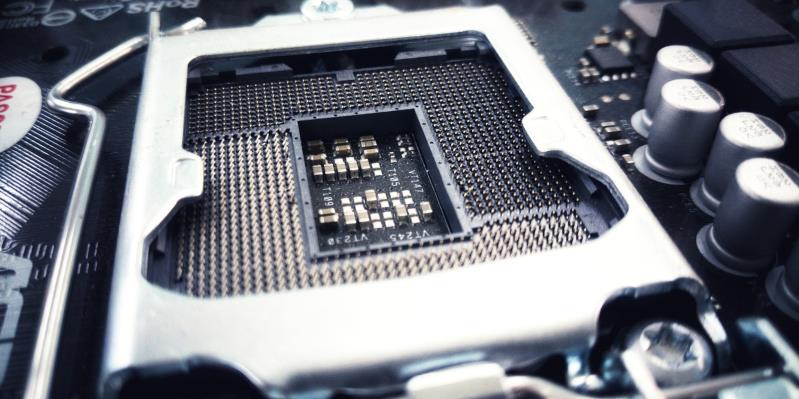











Comments
comments powered by Disqus