How To Get Rid Of Duplicate Images In Windows PC
Many people do not realize that one of the main reasons why they have lesser disk space is because of the duplicates content on their hard drive, especially duplicate images.
This is true especially if the computer is shared by two or more persons. We may not know that the other person who has used the computer has already downloaded the same image file that we have also obtained from the internet. In addition, corporate networks always seem to have copies of images since they are keeping them for record purposes. However, if you no longer need the image files, you might just delete one or two copies of the image without realizing that you have actually made five copies of the files. The duplicate images in our hard drive are always a waste of space and sometimes, they can clog the disk. Eventually, you will find out that your computer has not enough disk space already. If there are a lot of rooms that have been taken by the file copies, it is time for you to find duplicate images and get rid of them.
It is not easy to manually go over your computer and search for duplicate photos. This is true especially when we are talking about very large hard drive capacities. It is almost impossible for us to do the task by ourselves since most of the time the images are stored in various locations. In addition, even if you are the most organized person ever, you will still find it difficult to find duplicates in your computer system especially if you have thousands of photographs there. What you need to do is to use a duplicate image file finder, which is a photo management tool that has been designed to help you remove duplicate images.
Ways To Remove Duplicate Images
There are two ways of deleting identical images: Manual and Automatic.
- a) By using the first method you can manually go through all the drives and folders on your hard disk to find and clean duplicate images. This procedure takes a lot of your time and you have to carry out this job with extreme care to avoid loss of private data. Why should you avoid this method is because you can not easily separate original versions from their copied ones.
- b) The second way and the best way is using a duplicate image finder and remover.
How Duplicate Image Remover Works?
You can easily find duplicate photos and remove them no matter what format they are. You can use the tool to search for copies of different sort of image formats. The photo management tool that is meant to do this task make use of search engines that are similar to the online ones. What they do is they crawl upon the specified or all the folders in your system. Filenames are often searched first but there are great chances that you have renamed the file. Nevertheless, the tools will find duplicate images using the filenames first. Typically, if you have a duplicated file, it will have a suffix like (1) or (2) in the filename. This is what the duplicate photo finder search for primarily.
If you have renamed the file, this can be a little difficult and the utility that you are using might take some time to find duplicate images for you. However, there is no need to worry because there are tools today that have been designed to find through keywords when it comes to photos or through other information such as the name of artist, time and date modified or file size. The tool's search engine might look into information such as the file size, the file type, time modified or even the photo's pixels.
Photo Management Tools To Remove Duplicate Photos:
- 1. Duplicate Photos Fixer Pro, a photo management tool for WIndows PCs is a kind of software designed with a strong and powerful scanning engine that goes through all drives, folders, subfolders of your computer's hard disk. The program searches for image files with specific extensions such as .jpg. .png etc. It not only saves precious time but also avoids accidental deletion of important system files. This is comparatively safer than manual scanning as Duplicate Photos Fixer Pro would take a backup of the data prior to deletion.
Duplicate Photos Fixer Pro allows customization of the cleaning process. A user can include and exclude specific directories. He can specify certain extensions or file types. The program does not delete image files without user consent and the software asks permission to delete duplicate data through an easy and quick process.
By this exercise of Duplicate Photos Fixer Pro, you can certainly create more PC space and be more organized in your computing. Click here to download the software.
- 2. Visual Similarity Duplicate Image Finder program is a safe and reliable tool that helps you find copies of image files on your computer. It has various versions and works in several ways. Let's discuss how this program work after all!
To begin with this photo management program scans computer disks / folders and search for all the image files, and put them into one big list. As they proceed, they also read ID3 tags, where artist and title info is stored. In the 2nd step, the duplicate finder program compares files and builds another list that only contains the copies of your image files.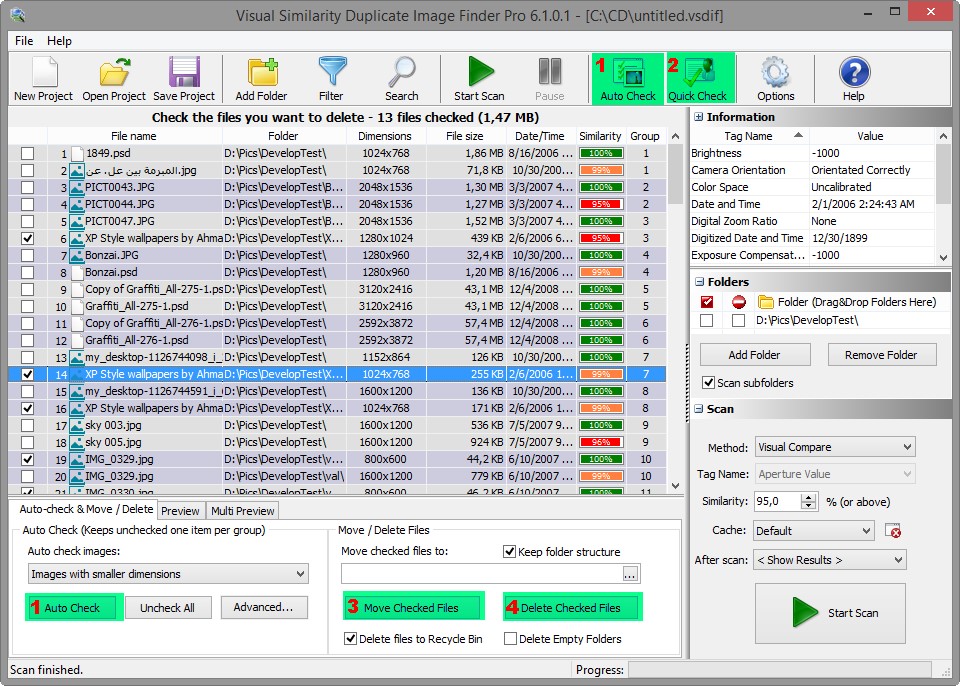
After you verify the image files that appear to be nothing but copies of your original file, and confirm elimination/removal, change of folder etc. this useful software tool will follow the instruction respectively and perform accordingly. Click here to download the software. - 3. Awesome Duplicate Photo Finder is a smart tool that easily finds and removes duplicate images on your Windows PC. It is a safe software that does not contain any adware or spyware in it.
The photo management tool compares pictures that undergo color change or are resized. It quickly scans for duplicate pictures and further lists them down in the application interface. Duplicate images are showcased in one window, where users are able to shift them to any location they want to. Click here to download this amazing software.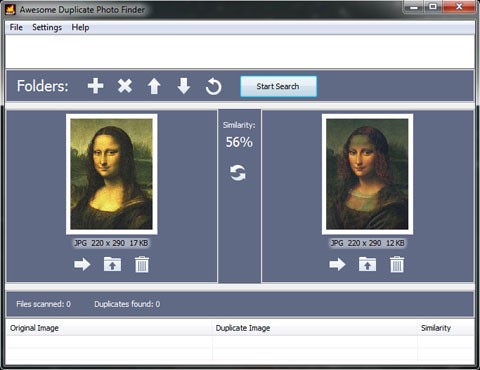
- 4. VisiPics removes duplicate images by using different image comparison filters. It then measures similarity between photos and finds out the identical one. It checks on parameters such as color effects, formats, resolution etc.
Scanned duplicate images are displayed in sideways with details like file size, file type and file name. You can either use the Auto-select option or remove duplicate images manually. The software is compatible with Windows 10, 8.1, 8, 7, Vista and XP. Click here to download VisiPics.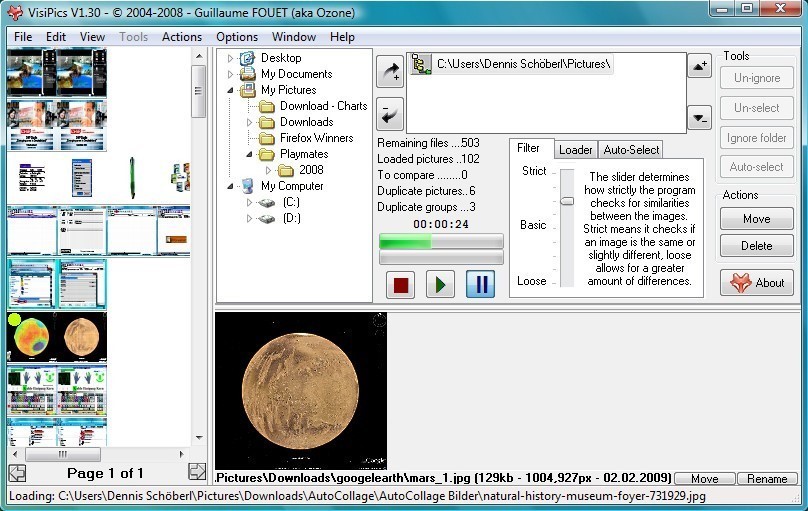
- 5. Duplicate Photo Cleaner Duplicate Photo Cleaner is an amazing photo management tool that detects and removes identical photographs in no time.
It is a tool both for professionals and novices who are struggling to find duplicate images in their huge collection of photographers. The software compares images according to similarity ratio between different images. The tool also helps in removing low-quality images in your PC. it is compatible with Windows 10,8.1, 8, 7, and so on. Click here to download Duplicate Photo Cleaner.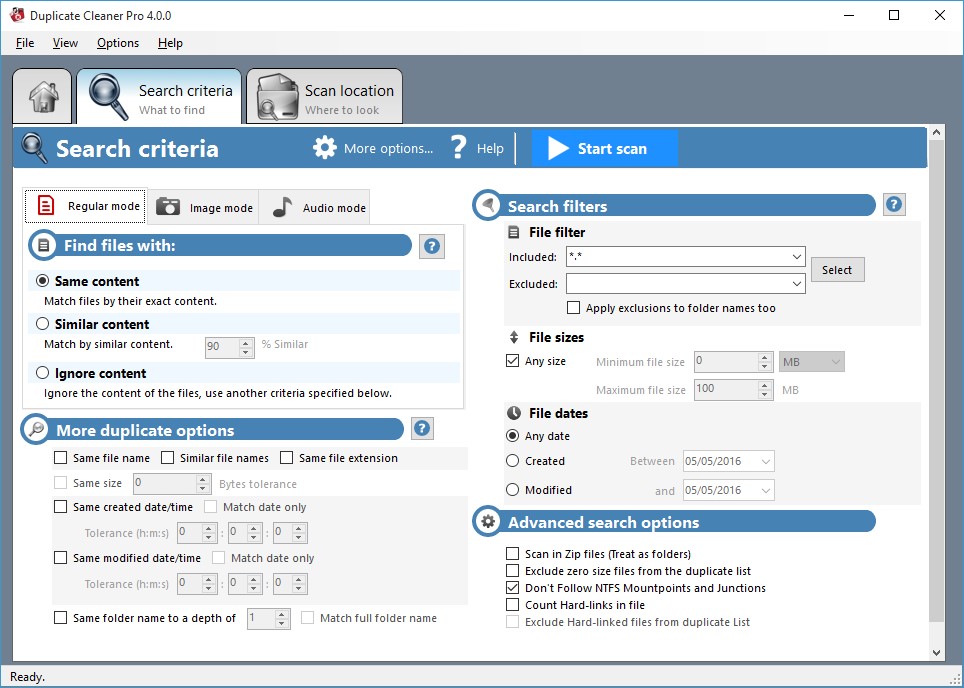
It compares photos on the basis of the similarity ratio between photos. This helps in deleting low-quality photos and retaining high-quality pictures in the device. It is available for Windows 10, 8, 8.1, 7. Get the App Here.
The scanned duplicates are shown in the sideways with other details such as file name, type, and size being shown. In this duplicate photo remover tool users can choose the auto-select option or delete duplicate photos manually. It supports Windows 10, 8, 8.1, 7, xp platforms. Get the App Here.
Related Posts
In almost all forms of modern business, marketing is an essential function.
As the world of eCommerce continues to evolve, businesses are constantly seeking ways to stand out in the digital landscape. According to a report by Statista, it is predicted that global online sales will reach an impressive mark of $6.5 billion by 2023.
In the era of high-speed internet, owning a server with a 10Gbps connection offers an unparalleled advantage in terms of data transfer speed, website performance, and user experience.
To make your business successful in the modern age, you need to excel at digital marketing and have a strategy that can allow you to beat out the competition.
In the ever-evolving landscape of digital marketing, link building remains a cornerstone of search engine optimization (SEO).
In today's age, establishing an online brand presence is crucial for success. With the vast reach and accessibility of the internet, launching your brand online can open up endless opportunities for growth and expansion.













Comments
comments powered by Disqus